.png)

Claude Opus 4.1 Pricing Calculator
See exactly how much your prompts and outputs will cost, learn easy ways to cut your bill, and compare Claude Opus 4.1 with other top AI models.








Claude Opus 4.1 Cost Calculator Guide - Plan Your API Spend
If you landed here after typing something like “Claude Opus 4.1 pricing calculator” into Google, chances are you’re in one of these situations:
- You’re planning to use Claude Opus 4.1 for a project and want to avoid “bill shock.”
- You’re comparing Claude Opus 4.1 vs GPT-4o, Gemini, or other LLMs and want to make a cost-vs-performance decision.
- You’re already using Claude but want to lower your monthly spend without reducing quality.
I’ve been in all three situations. Whether I was pricing out a proof-of-concept for a dev team, scaling a customer-support bot, or running a big research project, I always wanted the same three things:
- Exact, up-to-date token prices for Claude Opus 4.1 (including any discounts like prompt caching and batch jobs).
- A simple way to plug in my own numbers: words, tokens, or characters, and see the cost instantly.
- Context: how Claude Opus 4.1 stacks up against other models so I can choose the best one for the job.
That’s exactly what this page gives you. Let’s start with the short version.
Quick Facts About Claude Opus 4.1
- Price: $15 per 1M input tokens (your prompts), $75 per 1M output tokens (Claude’s replies). Prompt caching can make repeated prompts up to 90% cheaper. Batch jobs can be about 50% cheaper.
- Where You Can Use It: Claude apps (Pro, Max, Team, Enterprise), Anthropic API, Amazon Bedrock, Google Cloud Vertex AI, and Claude Code.
- Capacity: Can handle 200K tokens at once (great for long documents or codebases). Can output up to 32K tokens in a single reply (about 24K words).
- Performance: Scores 74.5% on SWE-bench Verified (coding benchmark) without extended thinking, very strong for real-world code fixes.
- API Model ID: claude-opus-4-1-20250805 (drop-in upgrade over Opus 4).
How the Calculator Works
The Claude Opus 4.1 Pricing Calculator is designed to work the way real people think, not the way API documentation is written. Here’s how you use it:
Step 1 — Choose how you want to measure your input
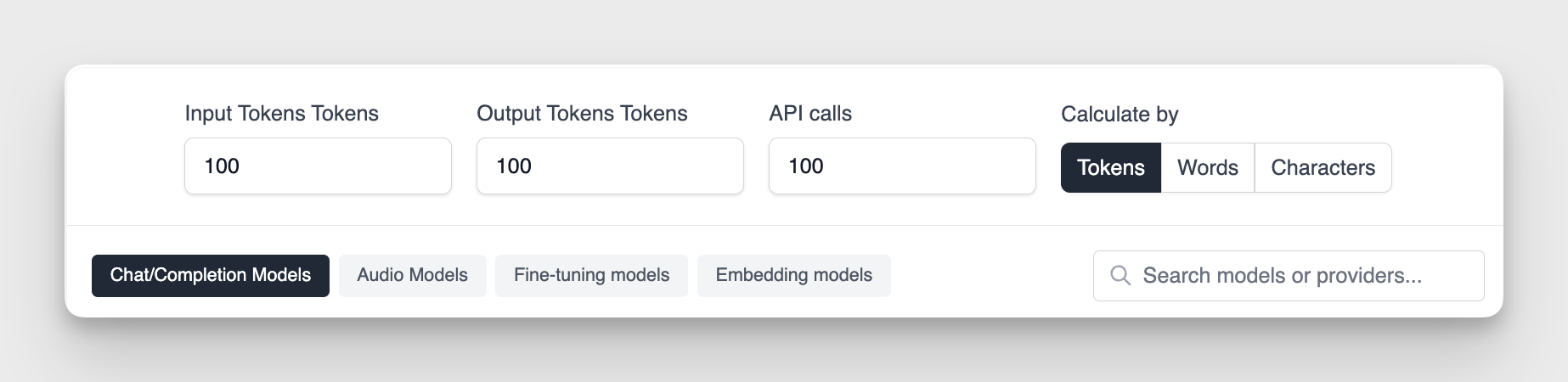
- Tokens: The official billing unit. Best if you already track token usage in your code.
- Words: Great for writers, marketers, and anyone who thinks in prose.
- Characters: Handy for UI text, SMS, or form limits.
Pro tip: In English, 1 word is roughly 1.3 tokens. And 1 token is about 4 characters. Keep that in mind for quick ballpark math.
Step 2 — Enter your three key numbers
- Input size: The length of what you send to Claude (prompt, instructions, user context).
- Output size: How long you expect Claude’s reply to be.
- API calls: How many times you’ll send a request.
Step 3 — View your results
As soon as you enter your numbers, the table below updates automatically.
For each model (including Claude Opus 4.1) you’ll see:
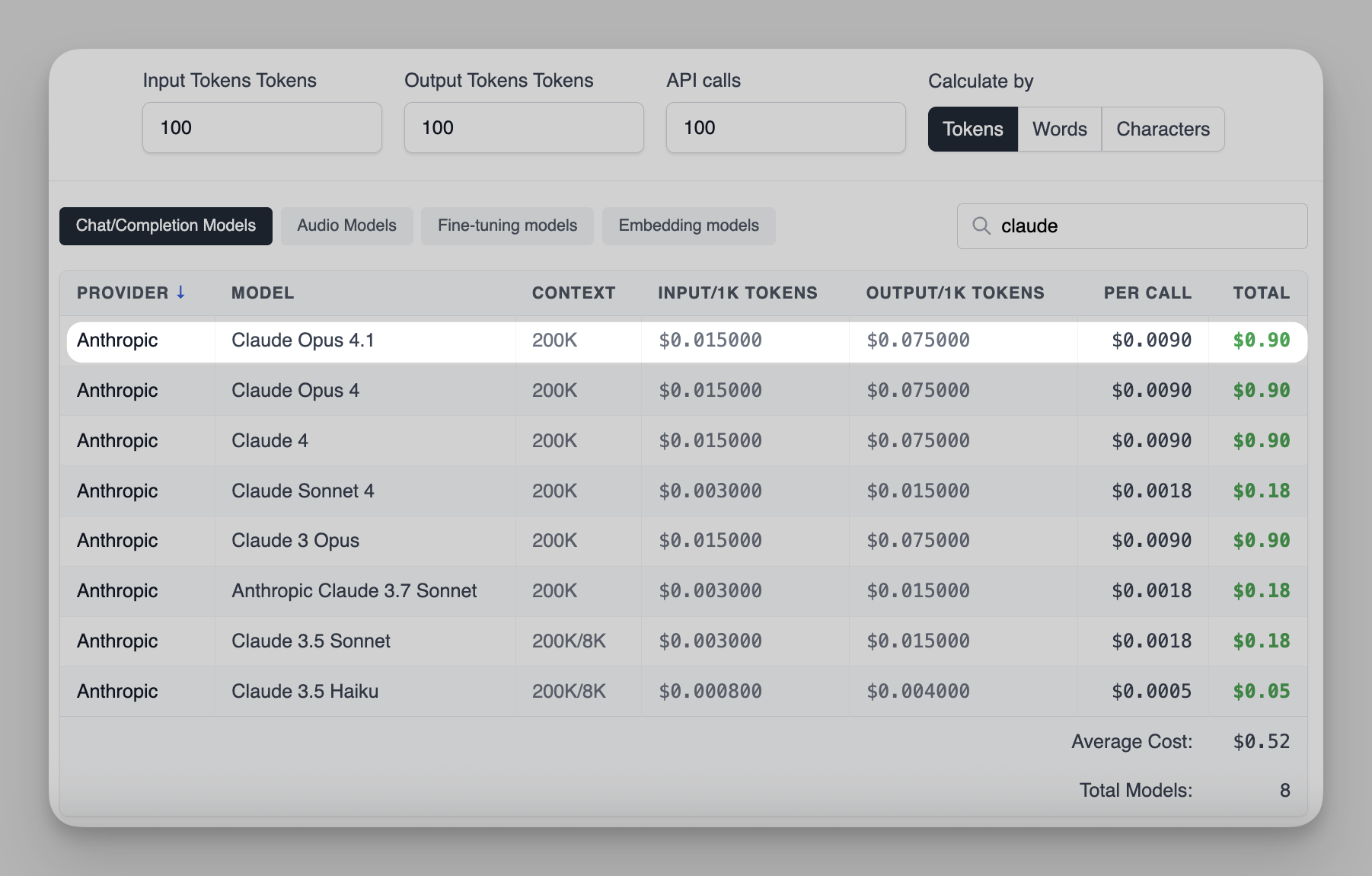
- Context window size
- Input and output price per 1K tokens
- Estimated cost per call (based on your inputs)
- Estimated total cost for all calls
This lets you quickly spot Claude Opus 4.1’s cost and compare it against other models side-by-side.
What Makes Claude Opus 4.1 Special
Think of Claude Opus 4.1 as Anthropic’s “precision expert”. It’s not just another chatbot, it’s designed for high-accuracy, high-context work where mistakes are expensive.
- Hybrid reasoning: Can answer instantly or think step-by-step. You can even control the “thinking budget” in the API.
- Code quality: Achieved 74.5% on SWE-bench Verified, a leading score for real-world GitHub issues.
- Large context: 200K tokens lets you pass entire codebases, legal docs, or research archives in one go.
- Versatile: Great at coding, AI agents, deep research, and high-quality writing.
Official Pricing (2025)
Two big savings levers:
- Prompt caching: If your system prompt or repeated instructions are the same each time, caching can make them almost free.
- Batch processing: If you can run jobs in the background, batch mode is half the price.
Real-World Cost Examples
Here’s how I’ve used Claude Opus 4.1 and what it actually cost.
Example 1: Customer Support Bot
- Input per chat: 650 words (prompt + customer history)
- Output per chat: 800 words (answer + follow-up)
- Calls: 10
Tokens:
- Input ≈ 650 × 1.3 × 10 = 8,450 tokens (0.00845M)
- Output ≈ 800 × 1.3 × 10 = 10,400 tokens (0.0104M)
Cost:
- Input = 0.00845 × $15 = $0.13
- Output = 0.0104 × $75 = $0.78
- Total = $0.91 for 10 full support chats.
With prompt caching for the system prompt, the input cost drops even further.
Example 2: Large Code Refactor
- Input per task: 1,500 words (repo + task)
- Output per task: 3,000 words (patch + explanation)
- Tasks: 25
Cost:
- Input ≈ 0.04875M × $15 = $0.73
- Output ≈ 0.0975M × $75 = $7.31
- Total = $8.04 for 25 full code edits.
Tip: If these tasks can run overnight, batch mode would cut that to roughly $4.
Example 3: Research Summaries
- Input per run: 2,000 words (instructions + seed docs)
- Output per run: 4,000 words (report with citations)
- Runs: 12
Cost:
- Input = 0.0312M × $15 = $0.47
- Output = 0.0624M × $75 = $4.68
- Total = $5.15 for 12 full reports.
Both prompt caching and batch jobs can apply here for maximum savings.
Claude Opus 4.1 vs Other Models
When to Use Claude Opus 4.1
Choose Claude Opus 4.1 when you:
- Need high-precision coding or multi-step reasoning.
- Want to build AI agents that manage complex workflows.
- Have long documents or codebases that must fit in one prompt.
- Care about writing quality for content, reports, or customer interactions.
Skip it when you:
- Need lowest-cost bulk text generation (use Claude Haiku or GPT-4o mini).
- Require ultra-fast latency under 2 seconds.
- Need full multimodal audio/video (use GPT-4o).
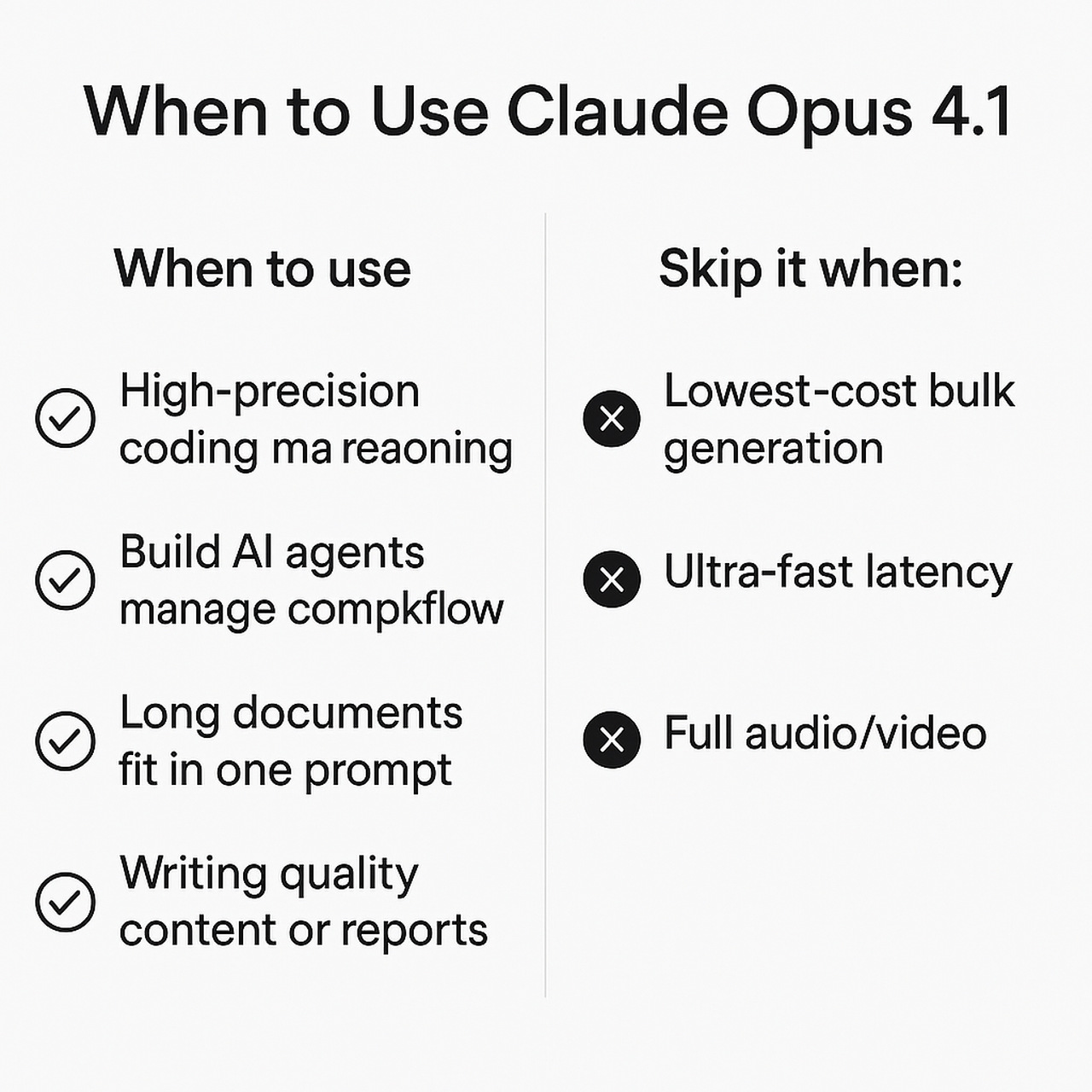
5 Ways to Keep Your Bill Low
- Cache your system prompt: Don’t pay for the same tokens twice.
- Batch non-urgent jobs: 50% cheaper for background processing.
- Cap max_tokens: Don’t let it over-generate.
- Use standard mode first: Turn on extended thinking only when needed.
- Pre-filter data: Use a cheaper model to sort and send only important queries to Opus 4.1.
More Useful (and Free!) Tools at LiveChatAI
Don't forget—we offer a wide range of free tools to help you better leverage AI:
- Open AI GPT-4o Pricing Calculator
- GPT o3-mini Pricing Calculator
- DeepSeek-R1 Pricing Calculator
- DeepSeek-V3 Pricing Calculator
- Anthropic Claude Pricing Calculator
In Summary
Claude Opus 4.1 isn’t just “another model.” It’s the one I reach for when accuracy, reasoning, and large context matter. And with the right habits, caching, batching, capping tokens, you can keep your bill surprisingly low.
Try the calculator now, run your numbers, and see if Claude Opus 4.1 fits your budget.
Sources & key references
- Claude Opus 4.1 model page (context window, availability, batch/caching mentions, 32K output, hybrid reasoning). (anthropic.com)
- Anthropic pricing page (official input/output prices, prompt caching & batch processing). (anthropic.com)
- Opus 4.1 launch note (SWE-bench 74.5% claim, methodology, API model ID). (anthropic.com)
- AWS Bedrock “What’s New” (availability in Bedrock + regions). (Amazon Web Services, Inc.)
(All USD prices and capabilities were verified against Anthropic’s official pages on August 14, 2025. Double-check the pricing page if you’re reading this much later.)















































