WordPress AI Agent
WordPress isn’t just a blogging platform anymore; it’s the backbone of over 43.4% of all websites (W3Techs, 2025).
And now, it’s becoming smarter, faster, and more interactive with AI agents that can learn, adapt, and act on your behalf.
They’re action-ready digital teammates that can respond to visitors, automate tasks, and adapt to your content. And thanks to tools like LiveChatAI, adding an AI agent to your WordPress site is easier than ever.
In this article, I’ll walk you through what AI agents are, how they work on WordPress, and most importantly, how you can build your own using LiveChatAI.
Let’s begin.
LiveChatAI Wordpress Plugin
What is a WordPress AI Agent?
When I say "AI agent," I'm talking about something much more sophisticated than a simple FAQ bot.
A WordPress AI agent is a smart assistant you embed into your WordPress site. It uses advanced AI (like a large language model) to understand what your visitors are asking and take meaningful actions. Unlike a basic chatbot, it can do more than just reply—it can book appointments, send emails, update your site content, fetch data, or connect with tools like Zapier, HubSpot, or Google Calendar. It works right inside your WordPress setup, helping automate tasks, assist visitors, and improve the overall user experience.
They can guide someone through your services, help them find the right product, or even handle complex customer service issues, all while learning and improving from every interaction.
How AI agents transform your WordPress website 🔽
AI agents are not here to replace your team; they’re here to let your team focus on what matters most.
Types of WordPress AI Agents You Can Create
1. Customer Support WordPress AI Agent
Customer support WordPress AI agents are designed to handle common questions, guide users through product or service options, and troubleshoot basic issues without human intervention.

- Use Case: 24/7 FAQ support, onboarding assistance, and live handoff when needed.
- Key Features:
- Conversational responses trained on your content
- Product & service guidance
- Live agent escalation
- Multilingual support
- AI actions (e.g., CRM updates, follow-up emails, books appointments, triggers any workflow via Zapier or Make, and more)
- Contextual memory (Remembers what users asked earlier in the session)
2. Content Creation WordPress AI Agent
These agents assist in generating content dynamically, like pulling blog summaries, product descriptions, or even generating article ideas based on user questions.

- Use Case: Content marketers or bloggers needing SEO-friendly outlines or post-generation prompts.
- Key Features:
- Integration with site content and categories
- Context-aware generation (not just random outputs)
- AI writing tools that adapt based on audience signals
3. Marketing Automation WordPress AI Agent
These agents act like on-site marketing assistants. They can segment users, trigger personalized messages, or even initiate email sequences.

- Use Case: Lead gen forms, behavioral triggers (exit intent, scroll depth), or offer delivery
- Key Features:
- CRM and email marketing integrations
- Conditional logic and user segmentation
- Zapier or native workflow support
📊 The LiveChat WordPress plugin—a customer-facing AI tool—drove 75 million visits in one year, growing by 97.5K visits/month (WP Mayor, 2025). This shows how impactful AI-driven marketing can be.
4. SEO Optimization WordPress AI Agent
These agents help audit, fix, and even optimize on-page SEO factors. Think of them as SEO consultants who never sleep.

- Use Case: Improving on-page SEO, analyzing keywords, and content enhancement
- Key Features:
- Keyword clustering & density optimization
- Metadata suggestions
- NLP-driven content restructuring
5. E-commerce Management WordPress AI Agent
For WooCommerce or WordPress-based stores, AI agents can help with sales, inventory questions, and even upselling.

- Use Case: Product recommendations, abandoned cart reminders, real-time inventory checks
- Key Features:
- Product feed integrations
- User behavior tracking
- Personalized offer generation
🎯 Goal: Pick one type of agent that aligns directly with your site’s business objective. That’s the fastest way to get results without feature bloat.
How to Create a WordPress AI Agent (Step-by-Step with LiveChatAI)
Setting up your own AI agent on WordPress might sound technical, but with LiveChatAI, it’s pretty straightforward.
Here’s how I did it:
🛠️ Step 1: Sign Up at LiveChatAI
Go to LiveChatAI and create a free account. No credit card is needed to start.
🧠 Step 2: Train Your Agent with Your Content
Your AI agent learns from the content you provide.
LiveChatAI lets you add:
- Your website URL (it crawls pages intelligently)
- Help center docs
- PDF guides
- YouTube video transcripts
- Notion pages
- Custom Q&A pairs
- Manual text blocks

Pro tip: Start with high-traffic pages and FAQs for the best results.
🎨 Step 3: Customize It
Make the agent fit your brand and your needs:

- Choose your LLM (GPT-4o, Claude, Gemini, or more)
- Set temperature (creativity level)
- Edit the base prompt
- Add initial and suggested messages
- Change agent design colors with customization & custom CSS
- Want more control? You can also add custom buttons with AI actions (e.g., “See Pricing,” “Start Free Trial”) directly in the chat.
🔌 Step 4: Embed it in WordPress
To embed the agent on your site:
- Go to the “Embed & Integrate” tab in LiveChatAI
- Choose widget type (Floating, Inline, or Full-Page)

- Copy the code snippet
- Paste it into your WordPress theme (footer.php before </body>) or use a plugin like
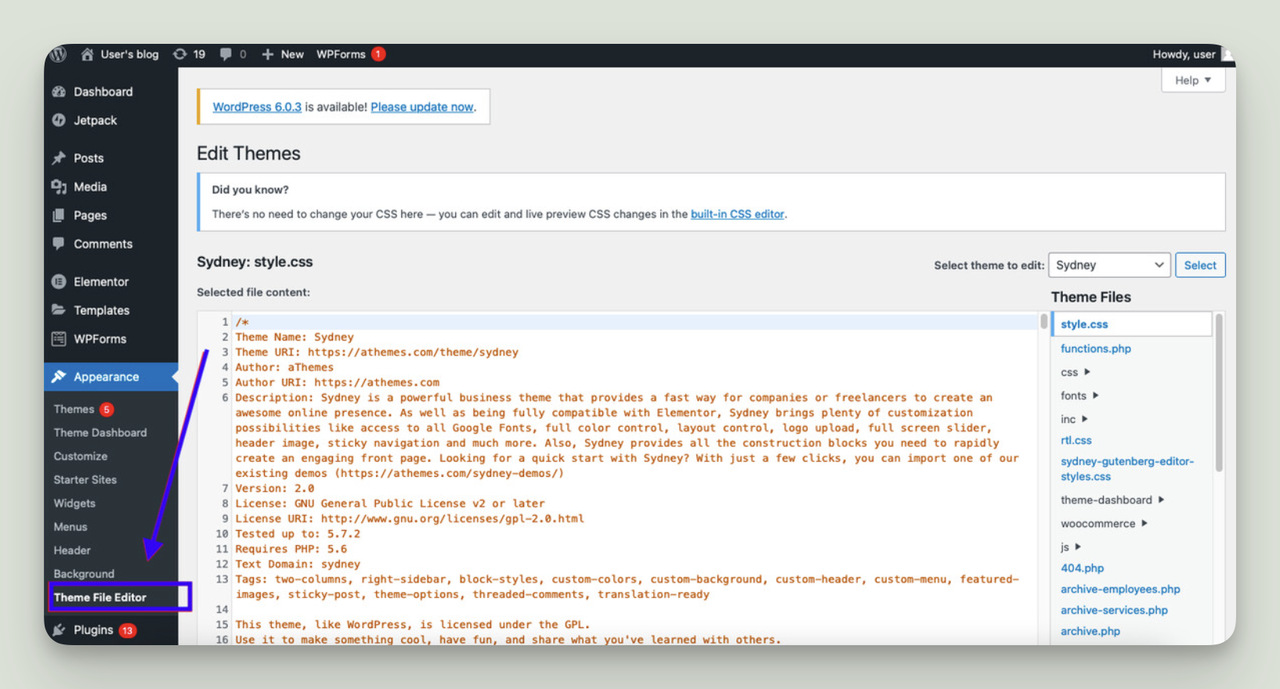
- “Insert Headers and Footers”

✅ That’s it, you’re live.
WordPress AI Agents: Real-World Use Cases by Industry
One of the most common questions I get when presenting AI agent builders is, “But will this work for my industry?” My answer is always: yes, with the right implementation. The versatility of WordPress combined with the adaptability of AI agents means you can tailor solutions across nearly every sector.
In my years working on content and growth strategies, I’ve seen AI agents transform the way websites operate in various industries. Below are some standout examples that show how WordPress AI agents are being used in real-world business scenarios.
1. E-Commerce: Boosting Sales and Personalization
💼 Example Use Case: A WooCommerce store uses an ecommerce AI agent to assist with product discovery, guide users to size guides, and offer upsell recommendations.
- 24/7 product guidance based on user preferences
- Cart recovery prompts triggered after inactivity
- Order tracking handled through conversational queries
- Smart upselling via behavior-based suggestions
💡 From my experience: One fashion store client saw a 21% uplift in average order value after enabling an AI agent that recommended complementary items post-purchase.
2. SaaS and Tech Startups: Lead Qualification and Demos
💼 Example Use Case: A SaaS site integrates a WordPress AI agent to handle lead qualification and route visitors to appropriate demo pages.
- Collects user pain points and matches them to relevant features
- Books demo calls directly on Calendly or Google Calendar
- Auto-enrolls qualified leads into email workflows via Zapier
📌 Pro Tip: Set up AI Actions to push form responses directly into your CRM, cutting manual work and speeding up sales cycles.
3. Real Estate: Property Search and Inquiry Handling
💼 Example Use Case: A real estate agency embeds a full-page AI agent that acts like a property assistant.
- Recommends listings based on budget, location, and preferences
- Answers questions about availability, amenities, and pricing
- Captures leads for agent follow-up
4. Healthcare & Wellness: Scheduling and Patient Support
💼 Example Use Case: A physiotherapy clinic uses an AI agent on its WordPress site to automate appointment booking and answer patient FAQs.
- Books sessions based on practitioner availability
- Explains treatments in simple, reassuring language
- Redirects urgent cases to a live support line
5. Education & Online Learning: Enrollment and Navigation
💼 Example Use Case: An online course provider uses an AI agent to help learners choose the right program.
- Guides students through course matching based on goals
- Answers admin questions like “When does the next term start?”
- Delivers course recommendations dynamically based on skill level
⭐ Key Takeaway: In my view, the biggest wins come from agents that do more than talk—they guide, recommend, and act. Also, you can take a look at the blog post about the AI agent for education.
6. Legal and Finance: Document Guidance and Intake
💼 Example Use Case: A small law firm uses a WordPress AI agent to handle initial intake and provide legal information from their knowledge base.
- Gathers pre-consultation information
- Explains service options using natural language
- Directs high-priority cases to live contact forms
💡 What I’ve learned: These sectors benefit most from agents that pull directly from uploaded legal docs or firm content, ensuring accurate and specific answers.
Benefits of Using WordPress AI Agents
Challenges to Consider
Building a WordPress AI agent is powerful—but not plug-and-play magic. Here are some practical challenges to anticipate:
Technical
- You may need dev help for deeper integrations (e.g., CRMs, APIs)
- Overloading with long-form content can hurt performance—optimize your inputs
Operational
- You’ll need a content governance plan for what your agent is allowed to say/do
- Human handoff requires a live chat system and staffing if escalations are frequent
Ethical
- Be clear that users are chatting with an AI
- Avoid bias in training data
- Handle personal information transparently and securely
Tip: LiveChatAI includes a live agent fallback and gives you full control over what the AI knows and how it behaves.
Future of WordPress AI Agents
We’re still early in the WordPress AI agent revolution. Over the next few years, we expect to see:
1. Greater Agent Autonomy
AI agents will increasingly make decisions—adjusting site layouts, launching A/B tests, or modifying CTAs—without human input.
2. Deeper CRM Integration
AI agents will sync more intelligently with CRMs, tailoring responses based on user journey data like past purchases, open tickets, or browsing history.
3. Voice-Enabled WordPress Agents
Voice-to-text interactions will likely become native in WordPress agents. Users could ask questions by speaking—especially on mobile.
4. Emotion-Aware AI Responses
With advances in sentiment detection, agents may adapt tone and content style depending on how frustrated, confused, or happy a user seems.
5. More Pre-Trained Industry Agents
Expect to see “pre-built” WordPress agents tailored to industries—like real estate, e-learning, or SaaS—where setup takes minutes, not hours.
LiveChatAI is already evolving in this direction, with features like AI Boost and auto Q&A generation setting the stage for smarter, faster deployments.
Final Thoughts: Build Smarter WordPress Sites with AI Agents
Adding an AI agent to your WordPress site used to sound futuristic—now it’s a competitive advantage you can’t ignore.
Whether you're a small business owner, a content marketer, or part of an enterprise team, AI agents can elevate your WordPress site into a smart, responsive, and scalable digital experience. And with platforms like LiveChatAI, you don’t need to hire a developer to make it happen.
You can start free, train your own content, and embed the agent in just minutes. Whether you want to answer questions, qualify leads, or book appointments, your new AI teammate is ready.
Start building your WordPress AI Agent today with LiveChatAI. It’s simple, scalable, and smarter than ever.
FAQs: WordPress AI Agents
Can I build a WordPress AI agent for free with LiveChatAI?
Yes. The free plan allows you to create and embed a basic agent. Paid plans offer AI Actions, higher limits, and integrations.
Do I need a plugin to embed the agent?
No. You can use Theme File Editor or insert it using a simple HTML block. Plugin is optional.
Can I connect the agent with my CRM or Google Calendar?
Yes. Use LiveChatAI’s AI Actions or Zapier/Make integrations for calendar bookings, email flows, or CRM updates.
Does it work on WooCommerce?
Absolutely. The agent can pull product info, assist with checkout, and automate post-sale interactions.
Is it responsive on mobile?
Yes. All LiveChatAI agents are fully mobile-compatible out of the box.






