Wix AI Agent 2025: Build a 24/7 Sales & Support Assistant
Wix already powers 8 million-plus live websites worldwide, making it the second-largest site builder after WordPress, according to the latest BuiltWith data. As of 2025, Wix powers 3.9% of all websites globally, according to W3Techs, making it a dominant player in the website builder market share.
Yet great design alone is no longer enough. Visitors expect instant answers, hyper-personalised guidance, and friction-free transactions, 24/7. That’s where a Wix AI Agent comes in: a proactive AI layer that chats, recommends, books, and even triggers workflows in your tech stack (CRM, email, calendar, shipping, you name it).
“We believe conversational AI agents are the future of AI and will be everywhere as a go-to tool for Self-Creators and Partners.”
In this article, I’ll walk you through what Wix AI agents are, how they work, and most importantly, how you can build your AI agent using LiveChatAI.
What Is a Wix AI Agent?
A Wix AI Agent is an intelligent assistant you embed into your Wix site or store. Powered by a large-language model (LLM) and LiveChatAI, it can:
- Chat naturally with visitors in 100+ languages
- Automate tasks like order tracking, appointment booking, or email capture
- Trigger external workflows via Zapier, Make, or direct APIs (HubSpot, Klaviyo, Google Calendar, etc.)
- Take instant actions, such as updating your CRM or upgrading any plan, with just one click.
Before vs After: How a Wix AI Agent Transforms Your Site
👉 AI Agents don’t replace your team, they supercharge it.
Five High-Impact Wix AI Agents 🔑
Below are five proven agent types you can spin up in minutes with LiveChatAI. Pick one that aligns with your immediate business goal; you can always layer more later.
4. Step-by-Step: Build a Wix AI Agent with LiveChatAI
By the end of these eight steps your AI agent will greet every visitor on your Wix site, answer questions, and trigger automations, without installing extra Wix apps or touching Velo code.
What You Need Up Front
1. Generate the Chat Script in LiveChatAI
- Log in to your LiveChatAI dashboard → pick the bot you want to embed.
- Click Embed & Integrate (navigation bar).
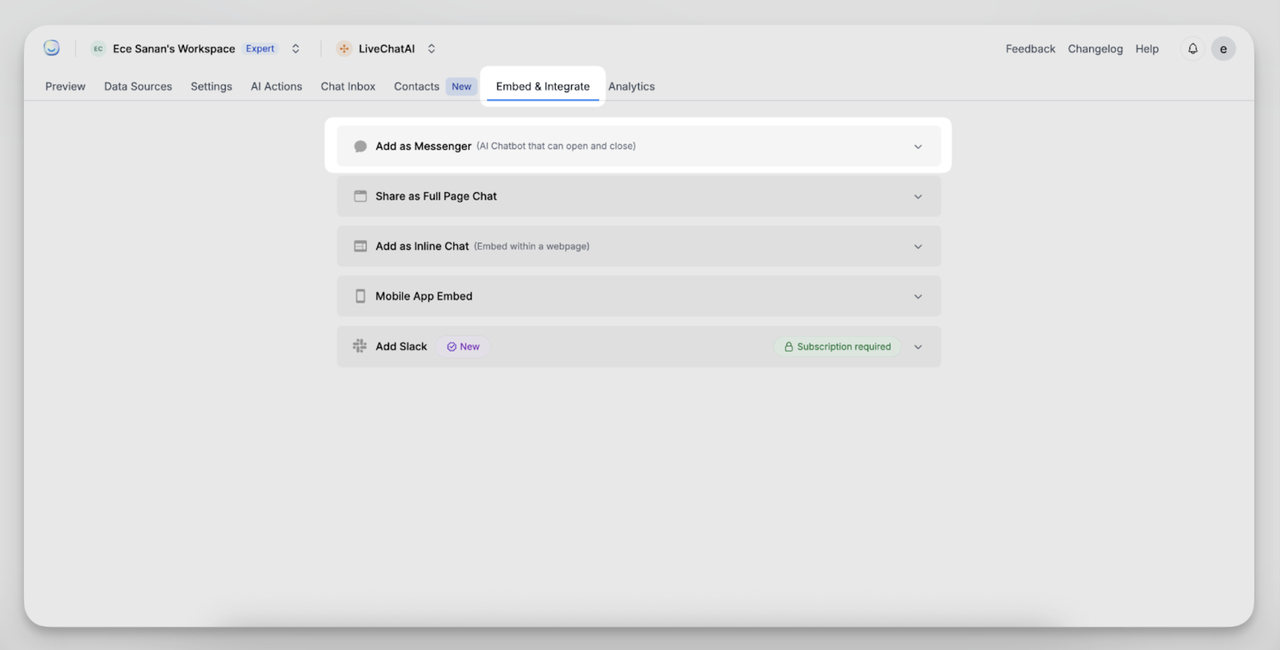
- Expand Add as Messenger and press Copy to clipboard.
Result: you now have a small <script> tag, unique to this bot, ready to drop into Wix.
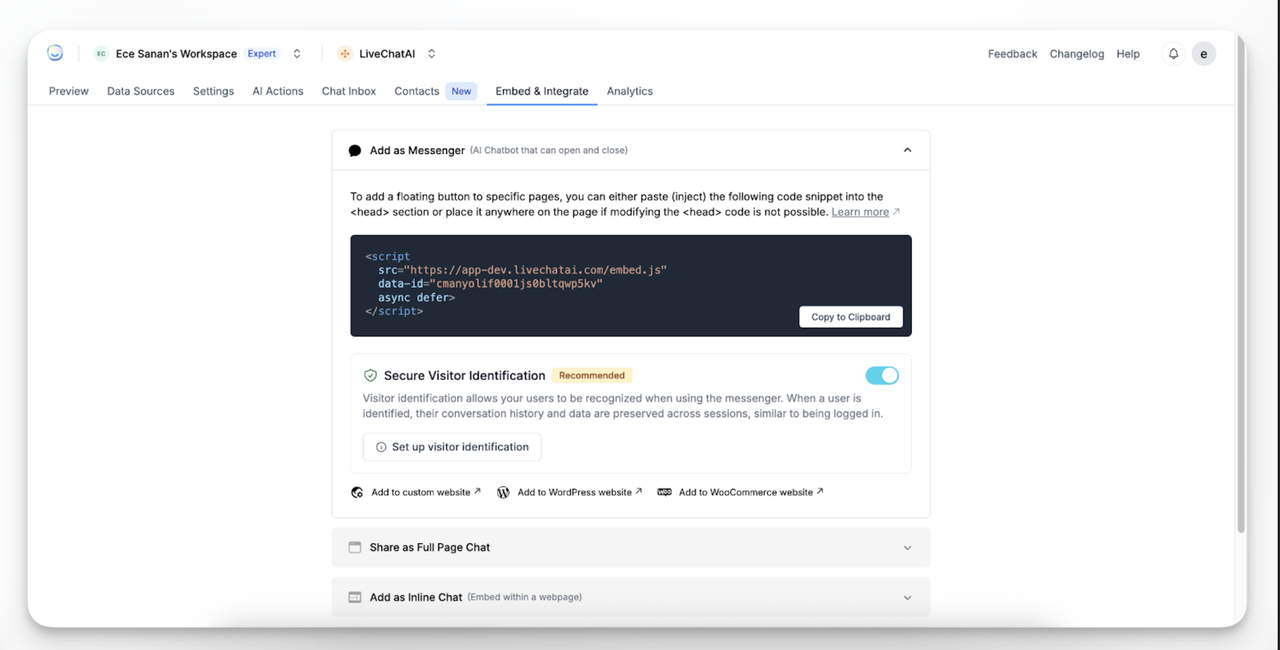
2. Open the Correct Spot in Wix
- Go to Wix Dashboard → choose the relevant site.
- From the left sidebar select Settings → scroll to Advanced.
3. Click Custom Code.
Tip: Don’t use “Tracking & Analytics”; that area blocks JavaScript that opens iframes.
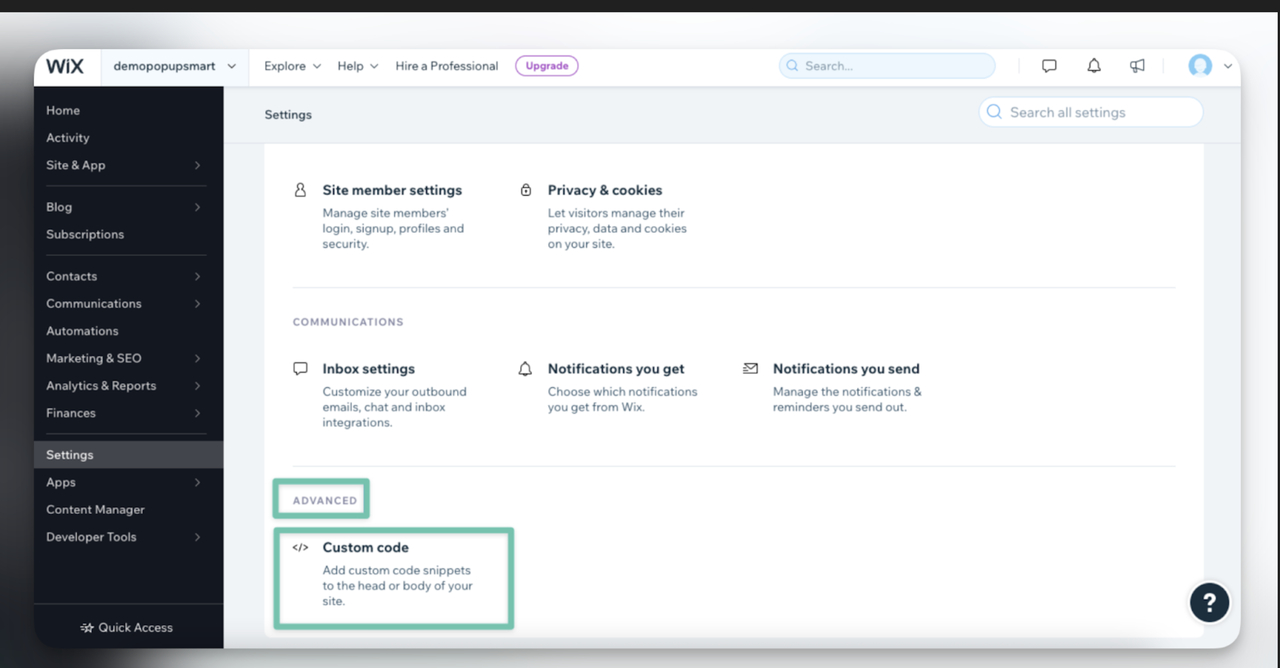
3. Create a New Snippet
- Hit the blue Add Custom Code button (top-right).
- Paste the script into Paste the code snippet here.
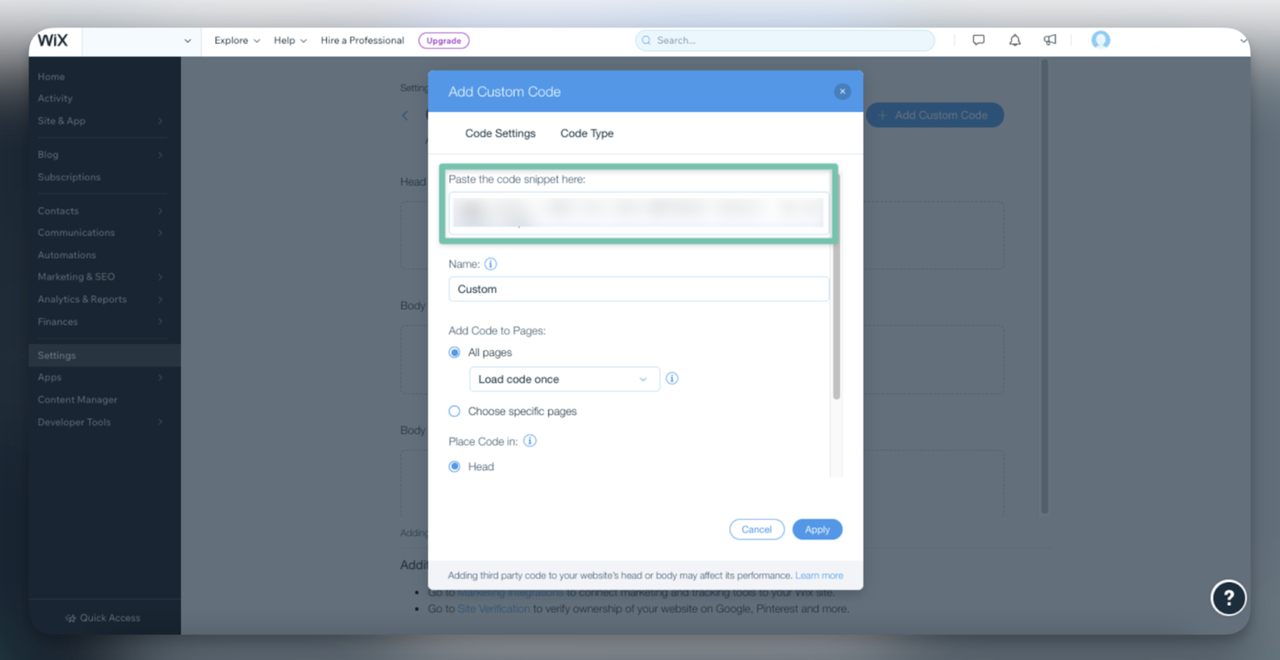
- Name it something obvious, e.g. LiveChatAI-Bot (helps teammates later).
4. Set Where and When It Loads
- Add Code to Pages: All pages, makes the bot visible site-wide; switch to “Choose specific” only if you need a limited rollout.
- Load Code: Load code once, avoids duplicate loads on dynamic pages.
- Place Code In: Body, end, Wix injects it just before </body>, the safest spot for chat widgets.
Click Apply → the snippet is saved but won’t go live until you publish.
5. Publish & Verify
- Publish or Republish your Wix site.
- Open any live URL in a fresh browser tab (or incognito) → you should see the chat bubble bottom-right.
- Send a test message, e.g. “Where’s my order #12345?”
✅ If the bot replies with real data, your AI Action-to-Wix integration is working.
6. Polish the Visitor Experience
Quick Wins to Improve Your Wix AI Agent Experience
- Welcome Message
Set an outcome-focused greeting in LiveChatAI › Customize, such as:
“Hi 👋 Need shipping info or size advice? Ask away!” - Brand Colours
Match the chatbot bubble and accent colors to your Wix site’s color palette for a seamless, on-brand look. - Suggested Prompts
Add quick-reply buttons like:- “Track my order”
- “Get 10% off”
- “Book an appointment”
These guide users toward common actions and reduce friction.
7. Safety & Performance Checks
- Mobile test – open on phone; widget should resize and remain tappable.
- Lighthouse audit – confirm CLS / LCP not degraded (script is < 40 KB and async).
- Cookie banner – if you collect PII, update consent text (“We use an AI chat assistant …”).
8. Iterate Like a Pro
Metric: Trigger accuracy
Where to Watch: LiveChatAI › AI Actions → Logs
Action: Add synonyms or tweak the regex if triggers miss.
Metric: Fallback rate
Where to Watch: LiveChatAI › Analytics
Action: Feed missing Q&As back into Data Sources.
Metric: Conversion lifts
Where to Watch: Wix → Marketing & SEO › Site Analytics
Action: Compare bounce/checkout rates before vs. after.
You’re Live! What’s Next?
- Clone your first AI Action to handle refunds, appointments, or VIP upsells.
- Use Make.com or Zapier for deeper workflows (e.g., push leads to HubSpot + tag by product-interest).
- Schedule a weekly review of chat logs to keep training data fresh, small tweaks compound fast.
Bottom line: 10 minutes of setup gives your Wix site a 24/7 sales & support teammate. Enjoy the lift!
Wix AI Agents in the Wild 🌍
- E-Commerce Retail: product discovery, bundle upsells, shipping support, +18 % average-order-value lift from chat-based cross-sell prompts (apparel client).
- Services & Wellness: appointment booking, treatment FAQs, 35 % reduction in no-shows thanks to automated SMS reminders.
- B2B SaaS on Wix: lead qualification, demo scheduling, 3× faster MQL-to-SQL hand-off through HubSpot sync.
- Education & Online Courses: program matching, enrolment, payment guidance, 22 % increase in enrolments after AI-guided path finder.
- Events & Hospitality: ticketing queries, seat selection, local tips, 40 % fewer support tickets during event week.
Benefits & Challenges of Using Wix AI Agents
📈 Key Benefits
⚠️ Challenges to Plan For
→ Use Make/Zapier; engage devs for Velo scripts
→ Start with clean FAQs & high-traffic pages
→ Add “I’m an AI assistant” in greeting
→ Enable GDPR toggles in LiveChatAI settings
→ Break docs into focused chunks under 25k characters
What’s Next for Wix AI Agents 🔮
- Multimodal Conversations – Understand images (e.g., a customer photo) to suggest products or diagnose issues.
- Voice-Enabled Chat Widgets – Hands-free Q&A directly from mobile browsers.
- Emotion-Aware Tuning – Tone shifts based on sentiment analysis.
- Real-Time Inventory & Analytics Sync – Offers adapt if items go out of stock or trending.
- Industry-Specific Templates – Pre-trained agents for fitness studios, real estate, coaching, etc.
Final Thoughts: Build Your Wix AI Agent Today
Adding an AI agent to your Wix site is now table-stakes for growth-minded brands. Whether you’re chasing higher sales, faster support, or richer engagement, LiveChatAI lets you do it, minus custom engineering.
👉 Start free on LiveChatAI, train your content, embed one snippet, and watch your Wix site level-up in minutes.
FAQs: Wix AI Agents
Can I embed a Wix AI Agent on the free Wix plan?
Yes. The LiveChatAI script works in the free plan’s custom-code section or via Velo.
Do I need an extra plugin?
No plugin is required. Paste one script, or add via Velo, for instant embed.
Will the agent slow down my Wix site?
The script is lightweight (< 40 KB) and loads asynchronously, so Core Web Vitals stay green.
Can it integrate with CRM or email tools?
Absolutely. Use built-in Zapier/Make connectors or direct APIs for HubSpot, Klaviyo, Salesforce, etc.
Is it mobile-friendly?
Yes. The widget auto-scales and supports touch gestures out of the box.
Can I switch the AI model later?
Any time. LiveChatAI lets you flip between GPT-4o, Claude 3, Gemini, and more without code changes.
How do I handle sensitive data?
Mask PII in AI Actions, enable consent prompts, and follow your local data-protection laws.
Ready to see it live? Spin up your first Wix AI Agent with LiveChatAI, no code, no card, just results.






