If you follow the AI field closely, you may have heard the term “AI agent builders” being used more frequently in 2025.
So, what exactly are AI agent builders? Simply put, they are platforms that allow you to create autonomous AI agents that can answer questions, complete tasks, and even make decisions without writing a single line of code. Think of them as the next evolution of chatbots.
In this guide, I will detail everything I have learned (and tested) about AI agent builders. We will explore what they are, how they differ from AI chatbots, what features to look for, and the leading platforms in this space today. I will also share specific use cases across different industries and how to choose the right tool for your team.
What is an AI Agent Builder?
An AI agent builder is a tool or platform that helps you create intelligent, goal-oriented agents that can autonomously perform real tasks such as answering customer questions, scheduling appointments, creating support tickets, routing issues, and even guiding purchase transactions.
For example, platforms like LiveChatAI and Chatbase let you build AI agents by combining pre-built “AI Actions.” As shown in the image below, you can easily connect your chatbot to tools like HubSpot, Slack, Google Sheets, or Calendly to automate tasks, such as creating new contacts, sending alerts, or scheduling meetings, without writing a single line of code.

Unlike traditional bots that only respond to static scripts, AI agent builders allow you to:
- Enter your own data (such as help documents, product guides, or policy PDFs).
- Customize the agent's tone of voice, instructions, and behavior.
- Add AI actions like “book a demo” or “check an order” through local integrations or APIs.
- Use the agent on websites, Slack, or WhatsApp channels.
- Monitor performance, fine-tune responses, and continuously improve agents over time.
In short, these platforms combine the power of large language models (LLMs) with real-time automation tools, transforming what was once a simple chatbot into a capable digital teammate.
The Difference Between AI Agent Builders and Chatbot Platforms
This is probably the question I’m asked most often: “So… what’s the difference between this and a chatbot?”
The difference can be summarized as follows:
Traditional chatbots = scripted. They follow decision trees and handle predefined use cases. They’re good at answering frequently asked questions, but lose functionality when the conversation deviates from the script.
AI agent builders = intelligent and dynamic. Using generative AI models like GPT-4o or Claude, they understand natural language, remember context, and respond flexibly. More importantly, they don’t just talk, they can also take action.
The advantages of using an AI agent creator vs. building from scratch
Can you build your own agent from scratch using APIs and large language models (LLMs)? Of course. However, in my experience, this path quickly becomes complex. You need to handle the following:
- Model hosting and scaling
- Secure data ingestion (PDFs, websites, databases)
- User authentication and permissions
- Channel integrations (Slack, WhatsApp, web chat, etc.)
- Conversation memory, security measures, analytics
- Continuous monitoring, testing, and updating

That's why most businesses, especially small teams, prefer AI agent builders. This eliminates all these additional burdens, allowing you to focus on the results: routing tickets, accelerating workflows, converting leads.
The best creators (such as LiveChatAI, Botpress, Chatbase) offer scalability to grow with you; start simple, then add more actions and channels as you scale.
AI Agents vs AI Chatbots: What’s the Difference?
Even inside the AI community, people use these terms interchangeably. They shouldn’t. After building dozens of both, here’s the clean split I give every LiveChatAI customer👇
How AI Agents Plan, Reason, and Act (While AI Chatbots Mainly Reply)
- Intent parsing - both use LLMs to understand free-form text.
- Decision layer - the agent evaluates: “Do I need to trigger a tool or just reply?”
- Tool use - agents call APIs (Stripe, Zendesk, Calendly) and update records directly.
- Multi-step reasoning - if a task needs several calls, the agent chains them automatically.
- Feedback loop - confirms success with the user or routes to a human if confidence < threshold.
Types of AI Agents
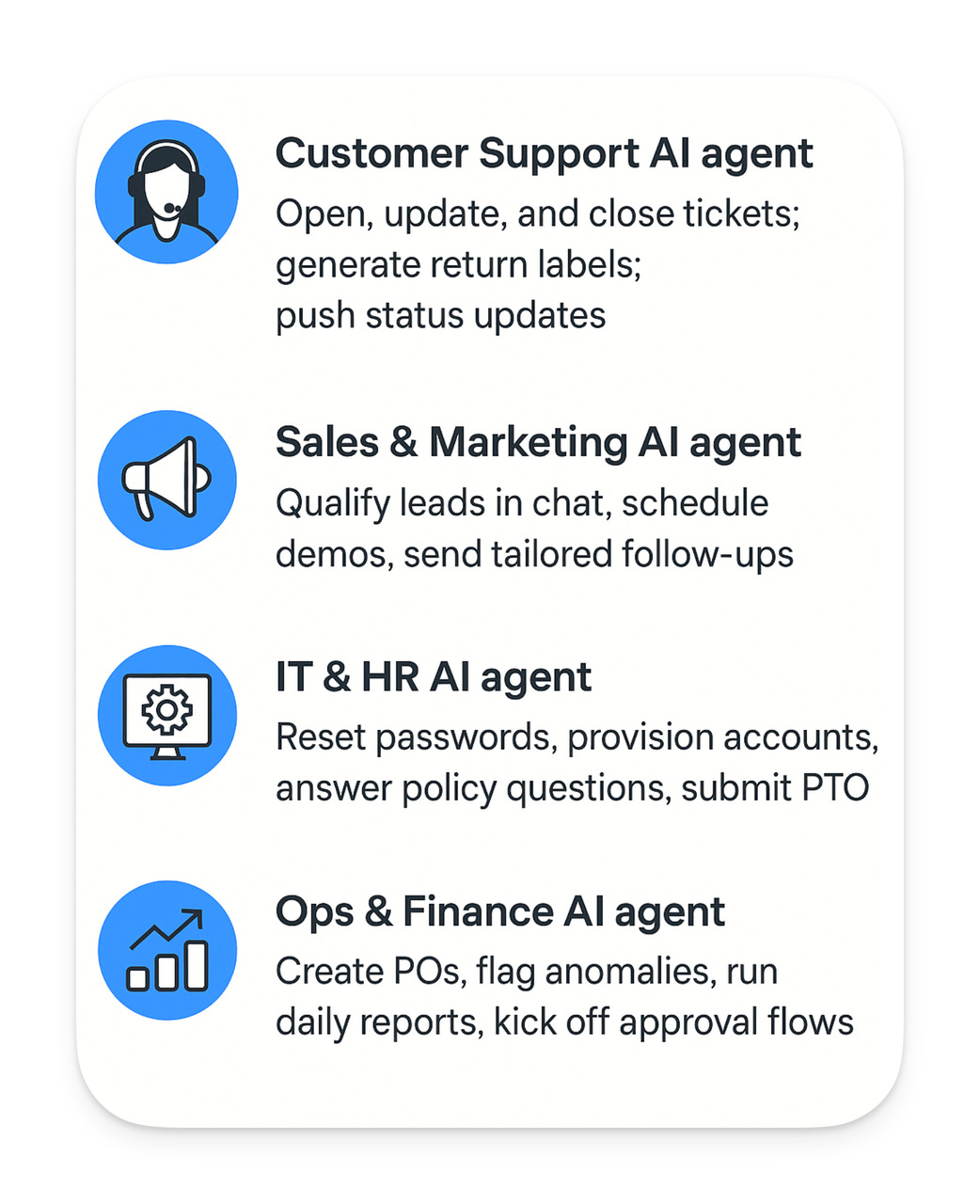
- Customer support AI agent: Open, update, and close tickets; generate return labels; push status updates.
- Sales & marketing AI agent: Qualify leads in chat, schedule demos, send tailored follow-ups. → Example: LiveChatAI for Ecommerce helps turn visitors into buyers by capturing lead intent, recommending products, and initiating post-chat follow-ups based on customer behavior.
- IT & HR AI agent: Reset passwords, provision accounts, answer policy questions, and submit PTO. → Example: LiveChatAI’s Internal Support Chatbot handles repetitive IT and HR requests, from creating support tickets to updating statuses.
- Ops & finance AI agent: Create POs, flag anomalies, run daily reports, and kick off approval flows.
8 Key Features to Look for in an AI Agent Builder
After four years of demoing, buying, and selling AI agent builders, I’ve boiled the evaluation down to eight must-haves. If a platform nails these, it’s worth a POC; if not, move on.
1. No-Code or Low-Code Builder
I always recommend starting with a creator user interface. If your support team leader can't create a prototype within an hour, the tool is too technical. Look for drag-and-drop flows, Markdown prompts, and plain-English settings, then check that developers can still add custom code when things get serious.
2. Multi-Channel Deployment (Web, Slack, WhatsApp, etc.)
Not all of your users are on the same channel, so your agent shouldn't be either. You need one brain for web chat, Slack for internal help, WhatsApp for emerging markets, and voice or SMS if customers prefer these options. The AI agent earns bonus points if it keeps the conversation history synchronized across channels.
3. AI Model Support (GPT-4o, Claude, Open-Source)
Model flexibility = future-proofing. Today GPT-4o might be king, but tomorrow it could be Claude 4 or an open-source Llama spin-off. A good platform lets me swap or fine-tune models without having to rewrite everything.
4. Tool Integrations (CRMs, Helpdesks, Internal Systems)
An AI agent that can’t push or pull data is just a shiny chatbot. I look for native hooks into HubSpot, Zendesk, Stripe, or any other internal APIs we rely on, ideally with OAuth click-to-connect, rather than weeks of custom development.
5. Retrieval-Augmented Generation (RAG)
Hallucinations kill trust fast. RAG lets the agent ground every answer in my own docs, product manuals, or database snippets. Make sure the platform supports vector search, doc versioning, and real-time refreshes so your agent never quotes stale data.
6. Multilingual & Localization Support
LiveChatAI customers serve users in 95+ languages. A multilingual agent builder should auto-detect the visitor’s language, translate instantly, let you customize specific terms like brand slogans. It also needs to handle right-to-left languages and show fallback messages based on the user’s location.
7. Built-In Actions (Scheduling, Refunds, Ticket Creation)
The hallmark of an AI agent is action. I want pre-built “verbs” such as book a meeting, issue a refund, open a Jira ticket. Less time wiring logic means faster go-live. Make sure you can add custom actions via webhooks when the canned ones aren’t enough.
8. Analytics, Feedback Loops & Improvement Tools
No data, no progress. Look for dashboards that track resolution rate, CSAT, fallback frequency, and revenue influenced. Even better: a UI where I can click any failed conversation, label the correct answer, and retrain the agent on the spot.
What Are 2025's Top AI Agent Builder Platforms?
I tested each of these AI agent builders hands-on throughout 2025, across real support workflows, Slack setups, and multi-language websites.
What you’ll find below is not just a feature list, but my honest, experience-based take on how they perform in practice.
LiveChatAI - the fastest path to a working support agent
LiveChatAI is an end-to-end AI support platform built for small and mid-sized businesses that need an agent up and running in minutes, not weeks. A no-code visual builder lets you train the bot on your website, docs, or Shopify catalog, then fine-tune tone and guardrails from one searchable “Settings Hub.”

Key features
- No-code “Settings Hub” - Step-by-step wizard lets anyone launch an AI agent in under 30 minutes.
- Built-in “AI Actions” - Scheduling, refunds, ticket creation
- 95+ languages - Auto-detected; same bot serves global sites.

- Hybrid chat - AI owns the easy stuff, hands live chats to agents in-app.
- Visitor identification API - allows persistent chat sessions across devices for logged-in users.
- Analytics - See deflection %, CSAT, and “stuck” queries at a glance.
- Contacts - Automatically logs each user who chats, including their email address, phone number, country, and first visit date.
- Contact attributes - Add custom info like plan type or signup date to personalize responses. Set via dashboard or API.
- Segments - Group users by attributes (e.g., plan = pro) and connect them to specific content for tailored chatbot replies.
Best for - SMBs that want quick ROI on support deflection and e-commerce conversions
Starting price - Free tier, paid plans from $39 / mo
Why I recommend it - Perfect for SMBs and SaaS teams that care about quick wins, clear pricing, and zero engineering lift.
Botpress - open-core power for engineering-heavy teams
Botpress is a developer-first, open-core framework for building deeply custom conversational agents. Think of it as a “Visual Studio” for bots: drag-and-drop flows on the front end, with full Node.js extensibility and a plug-in marketplace behind the scenes.

Key features
- Flow editor + code hooks for complex logic and integrations
- Bring-your-own-model (OpenAI, Anthropic, Cohere, local Llama, etc.)
- Built-in NLU, slot filling, and knowledge-base search
- Version control, CLI, and multi-dev collaboration
- One-click deploy to web widget, WhatsApp, Telegram, or any channel via API
Best for: Engineering teams that need granular control and on-prem options
Starting price: Botpress offers a $0/month Pay-as-you-go plan, which includes a $5 monthly AI credit and access to core features, with optional paid add-ons.
Chatbase - “ChatGPT on your data” with click-to-action buttons
Chatbase offers a truly no-code path to spin up a GPT-powered support bot: upload PDFs, paste URLs, or sync a Notion workspace, and the platform turns that corpus into a searchable, conversational knowledge base.

Key features
- 60-second data ingest (URLs, files, sitemap)
- AI Actions: trigger webhooks or internal APIs mid-conversation
- Fine-tune persona, response length, and fallback behavior in UI
- Multi-language out of the box
- REST & JavaScript SDK for custom front-ends
Best for - Support teams that want a self-service help center chatbot without writing code
Starting price - Plans start at $0, with paid plans beginning at $40/month.
🔗 Looking for alternatives? Check out our in-depth guide on Chatbase alternatives to explore more no-code and AI-powered support options.
Sendbird - drop-in AI for in-app, mobile-first experiences
Sendbird started as the go-to in-app chat SDK for mobile apps; its new AI bot builder layers an LLM brain onto that battle-tested messaging stack, giving product teams an “Apple-like” chat + help experience with minimal engineering work.

Key features
- Drop-in iOS, Android, React, and Flutter chat UI kits
- AI‐first conversation routing across app, email, SMS, and WhatsApp
- Built-in moderation, typing indicators, and read receipts
- Single-tenant or EU-only data residency options
- Enterprise SSO, HIPAA, and SOC 2 Type II compliance
Best for - Mobile-first companies that need white-label chat plus AI support in one SDK Starting price - Sendbird offers a free trial with access to all Pro features at $0/month (no credit card required), while paid plans start at $349/month for the Starter 5K tier
Tars - marketer-friendly bots that boost conversion
Tars focuses squarely on lead-gen and WhatsApp automation. Its conversational landing pages replace static forms, while its WhatsApp templates nurture prospects, send order updates, or collect feedback, all without needing an engineer.

Key features
- Drag-and-drop builder with pre-made templates (demo scheduling, quote request, FAQ)
- Official WhatsApp Business API partner

- Built-in analytics on drop-off points and conversion rates
- Google Tag Manager & Zapier integrations
- Optional human hand-off inbox
Best for - Marketers who care about higher conversion rates on paid-traffic landing pages and WhatsApp drip campaigns
Starting price - Tars offers a Freemium plan at $0/month for small projects, while paid plans start at $20/month with access to advanced LLM models, multi-platform deployment, and 500 messages per month.
Activechat - pay once, host anywhere, integrate everything

Activechat combines a visual flow builder with “skills” (small code snippets) so non-technical users can design conversations but developers can still extend logic when needed. It shines in omnichannel service scenarios.
Key features
- Canvas editor with state machines and human hand-off blocks
- Supports GPT-4o, Claude, Google PaLM, and custom RAG pipelines
- Native connectors for Messenger, Telegram, WhatsApp, email, and web widget
- Built-in e-commerce actions (abandoned cart, order tracking)
- SLA-grade live-chat console for agents
Best for - Support and CX teams that need one bot to cover several channels with occasional dev help
Starting price - Activechat has no recurring fees - you pay once. The price is $4,995 for use within one company or $14,995 if you want to customize and resell it.
Fini AI
Fini is an enterprise-grade AI support platform built around “Sophie,” a smart, self-learning agent that deeply understands customer intent, resolves complex support tickets end-to-end, and improves with every interaction. It’s designed to handle 80%+ of support tickets with zero human touch.
Key features
- Autonomous support resolution powered by GPT-4o
- “Agentic Actions” to perform real-world tasks (e.g., refunds, account updates)
- Seamless integrations with Zendesk, Intercom, Hubspot, Slack, and more
- Personalization via memory and customer history
- SOC 2, ISO, GDPR, and HIPAA compliant for enterprise-grade security
- No-code deployment in minutes
- Learns from tickets, feedback, and knowledge bases, no manual training needed
Best for - Enterprises and fast-scaling teams looking to automate 80–90% of support volume without sacrificing accuracy or brand tone
Starting price - The platform offers a 90-day free trial with a $0/month Starter plan, while paid usage begins with the Growth plan at $0.69 per resolution, with no platform fees.
Chatfuel
Originally built for Messenger marketing, Chatfuel has evolved into a broader chatbot builder for sales and support automation. It offers a simple drag-and-drop flow editor with lead capture, WhatsApp broadcasting, and e-commerce integrations.

Key features
- Visual builder for WhatsApp, Instagram, Messenger
- GPT-4o integration with fallback to scripted flows
- Built-in CRM, lead scoring, and follow-up automations
- Native Shopify and Zapier integrations
- A/B testing and analytics dashboard
Best for - Marketers running lead gen or WhatsApp engagement campaigns
Starting price - Fini offers a free trial across all channels, with paid plans starting at $23.99/month for Facebook & Instagram chat automation, and $34.49/month for WhatsApp
🔗 Want to explore more options? We’ve also published a detailed comparison of Chatfuel alternatives to help you find the best fit for your business.
ChatBot.com
ChatBot.com by LiveChat Inc. is a fully hosted, no-code platform for building bots that blend AI and decision trees. It covers support, lead capture, and customer onboarding use cases.

Key features
- Drag-and-drop builder with NLP intents and fallback paths
- Connects natively with HelpDesk, and Zapier
- Template library for support, booking, and e-commerce
- Human handoff, scheduling, and pre-chat forms
- OpenAI integration for smarter responses
Best for - Teams want seamless bot automation
Starting price - Free trial; plans start at $52 / mo
Botsonic
Botsonic by Writesonic is a fast-deploy AI chatbot builder that lets you train a GPT-powered agent using your own website or uploaded documents. It’s designed for ease, with a clean UI, website embedding, and customer-facing deployment in under 5 minutes.

Key features
- Upload or crawl content to instantly train your bot
- Powered by GPT-4o with multilingual support
- Code-free widget embedding on any site
- API access for dev customization
- Basic analytics and custom branding
Best for - Startups and creators who want a simple AI chatbot live fast
Starting price - Botsonic offers a 7-day free trial, with paid plans starting at $19/month (or $16/month when billed annually) for the Starter plan
LivePerson
LivePerson is an enterprise-grade conversational AI platform focused on customer service and sales. It blends LLMs, automation, and live agent routing at scale, with deep analytics, compliance controls, and integrations for global teams.

Key features
- Generative AI agents + human handoff orchestration
- Real-time sentiment, intent, and CSAT analysis
- Deep integration with Salesforce, Genesys, and more
- Voice, SMS, web, and social messaging support
- Custom model hosting and AI guardrails
Best for - Enterprises needing secure, scalable AI support solutions
Starting price - Custom pricing only; enterprise-focused
🔗 Looking for alternatives? We wrote a detailed guide on LivePerson alternatives to help you compare similar platforms and find the right fit for your enterprise needs.
Spotlight: Why LiveChatAI Is a Top AI Agent Builder
I may be biased, I work here, but LiveChatAI keeps winning deals for five simple reasons:
- Launch-in-Minutes, Zero Code: The Settings Hub walks you through upload → tone → publish. Paste your help-center URL, tweak a slider, and your agent is live before the coffee’s cold—no JSON, no “ask dev,” and no infra headaches.
- Actions That Actually Do Stuff: LiveChatAI ships with built-in verbs—issue a refund, schedule a Calendly call, open a Zendesk ticket. Need something custom? Paste a webhook URL and the agent hits your internal API. Users leave with a result, not just an answer.
- One Brain, Every Channel: Drop a JavaScript snippet on your site or install the Slack app—same knowledge, same memory, everywhere. WhatsApp and Shopify widgets are two more clicks, with no extra channel fees.
- Built-In Contacts & Smart Segmentation: Every chat auto-creates a Contact record (email, phone, country, first-seen). Add limitless custom Contact Attributes—plan tier, lifetime spend, anything—via UI or API, then build Segments (e.g., total_spent > $1 000) and link them to specific data sources so each visitor gets laser-targeted replies.
- Transparent, Usage-Based Pricing: Free Forever for a pilot (1 bot, 250 messages). When you’re ready, $39/mo covers ~4 000 messages—no hidden “platform fees,” no forced upgrade calls. Spend scales with the value you see.
if you want an AI agent in production today, without begging engineering or blowing the budget, LiveChatAI is the shortest path from idea to impact.
FAQs About AI Agent Builders
Can AI agents replace human agents?
Not fully, and they shouldn’t. AI agents are best at handling repetitive, low-complexity tasks like answering common questions, booking meetings, or issuing refunds. That gives your human agents time to focus on high-value, empathetic conversations and complex problems.
Think of it like this: the AI handles the busywork; your team handles the moments that matter.
How long does it take to set one up?
In most cases, less than an hour. Tools like LiveChatAI let you paste a URL or upload help docs, and you’ll have a working agent almost immediately. Adding actions (like scheduling or ticket creation) takes a few extra clicks, but no technical setup is needed.
You don’t need to plan a 3-month implementation. You can launch, test, and improve in a single afternoon.
Do I need a developer to use these tools?
Not anymore. Most modern AI agent builders are built for non-technical teams. You can drag and drop actions, copy-paste your URLs, and launch to your site or Slack without writing a line of code.
If you do have developers on staff, some tools (like Botpress or Activechat) offer deeper customization. But for most business use cases, no-code tools like LiveChatAI are more than enough.
How do AI agents stay updated with our latest information?
This depends on the platform. Some AI agent builders let you:
- Automatically sync website content
- Upload updated documents or knowledge bases
- Connect to live databases or content APIs
- Use Retrieval-Augmented Generation (RAG) so the bot always pulls from your latest sources
With LiveChatAI, for example, your agent checks your linked content regularly, and you can refresh it at any time with just one click.
Conclusion
AI agent builders have evolved. They’re not just chatbots that answer questions, they’re full-blown digital teammates that help you:
- Automate ticket resolution
- Book meetings
- Route requests
- Reduce support volume
- Improve customer experience
And they’re easier to launch than ever, no code, no devs, no long rollout.
Whether you’re scaling support, streamlining operations, or building an AI-first product experience, it all starts with the right platform.
👉 Ready to automate support, sales, and operations? Start building your own AI agent today with LiveChatAI.
Check out these blog posts as well:




