An AI chatbot for Slack is more than just a digital assistant; it's a sophisticated AI-powered tool that can understand and respond to user queries in natural language.
These chatbots are designed to seamlessly integrate into Slack channels, providing real-time assistance to team members without the need for switching between apps or disrupting workflows.
Now, let’s learn how to integrate AI chatbots into Slack for your workflows and more.
What is an AI Chatbot for Slack?
An AI chatbot for Slack is an intelligent virtual assistant designed to enhance team communication and productivity within the Slack platform.
These chatbots automate routine tasks such as answering FAQs, managing schedules, and providing reminders, freeing up team members to focus on more complex tasks.
Integrated seamlessly into Slack, AI chatbots offer instant, 24/7 support, ensuring that queries are addressed promptly. They learn and adapt over time to provide more personalized responses, improving efficiency and collaboration.
AI chatbots also provide valuable insights into team dynamics by analyzing interactions, helping managers optimize workflows, and making informed decisions.
Benefits of Using an AI Chatbot for Slack
Slack and Chatbot Capabilities

- Automated Task Management: AI chatbots in Slack can take over repetitive tasks such as scheduling meetings, setting reminders, and managing to-do lists. By automating these routine processes, teams can focus more on strategic tasks that require human intelligence and creativity.
- Instant Access to Information: An AI chatbot retrieves information instantly. Whether it's pulling up the latest sales figures, checking inventory levels, or finding specific documents, chatbots can provide the needed data directly within Slack, saving time and reducing interruptions.
- Enhanced Team Collaboration: AI chatbots can facilitate smoother collaboration by coordinating between team members, ensuring everyone is on the same page. For instance, a chatbot can automatically update team members about project progress, share important notifications, and even mediate in scheduling group meetings, ensuring optimal participation.
- Customized Notifications and Alerts: Slack AI chatbots can be programmed to send personalized alerts and notifications based on specific triggers or conditions. This feature is particularly useful for monitoring key performance indicators (KPIs), project milestones, or external factors, such as market changes that could impact the team's work.
- Learning and Adaptation: One of the most compelling aspects of AI chatbots is their ability to learn from interactions and improve over time. Through machine learning algorithms, these chatbots can become more efficient in understanding user preferences, enhancing the relevance and accuracy of their responses.
- Integration with Other Tools: AI chatbots for Slack can integrate with a wide array of external applications and services, from CRM tools and project management systems to data analytics platforms. This integration capability enables teams to have a centralized hub for all their operational needs.
How to Create a Slack Chatbot with LiveChatAI
Before beginning, make sure you possess admin rights in your Slack workspace and have an active account with LiveChatAI.
Step 1: Navigate to the "Embed & Integrate" area within your LiveChatAI dashboard.
- Locate the "Embed & Integrate" section on the LiveChatAI platform.
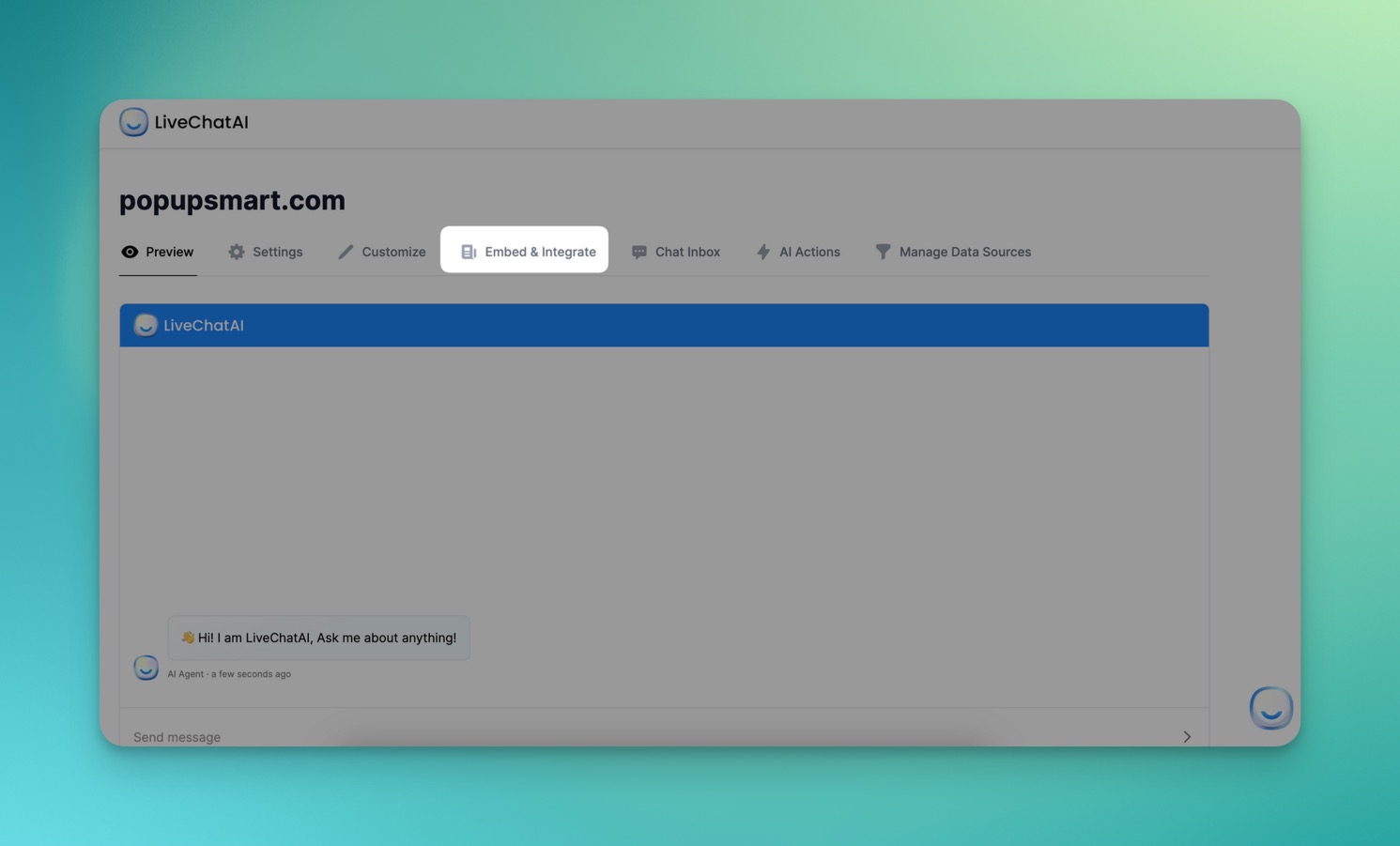
Step 2: Select "Add Slack" to start the integration setup.
- Find and click on "Add Slack" within the "Embed & Integrate" section of LiveChatAI.
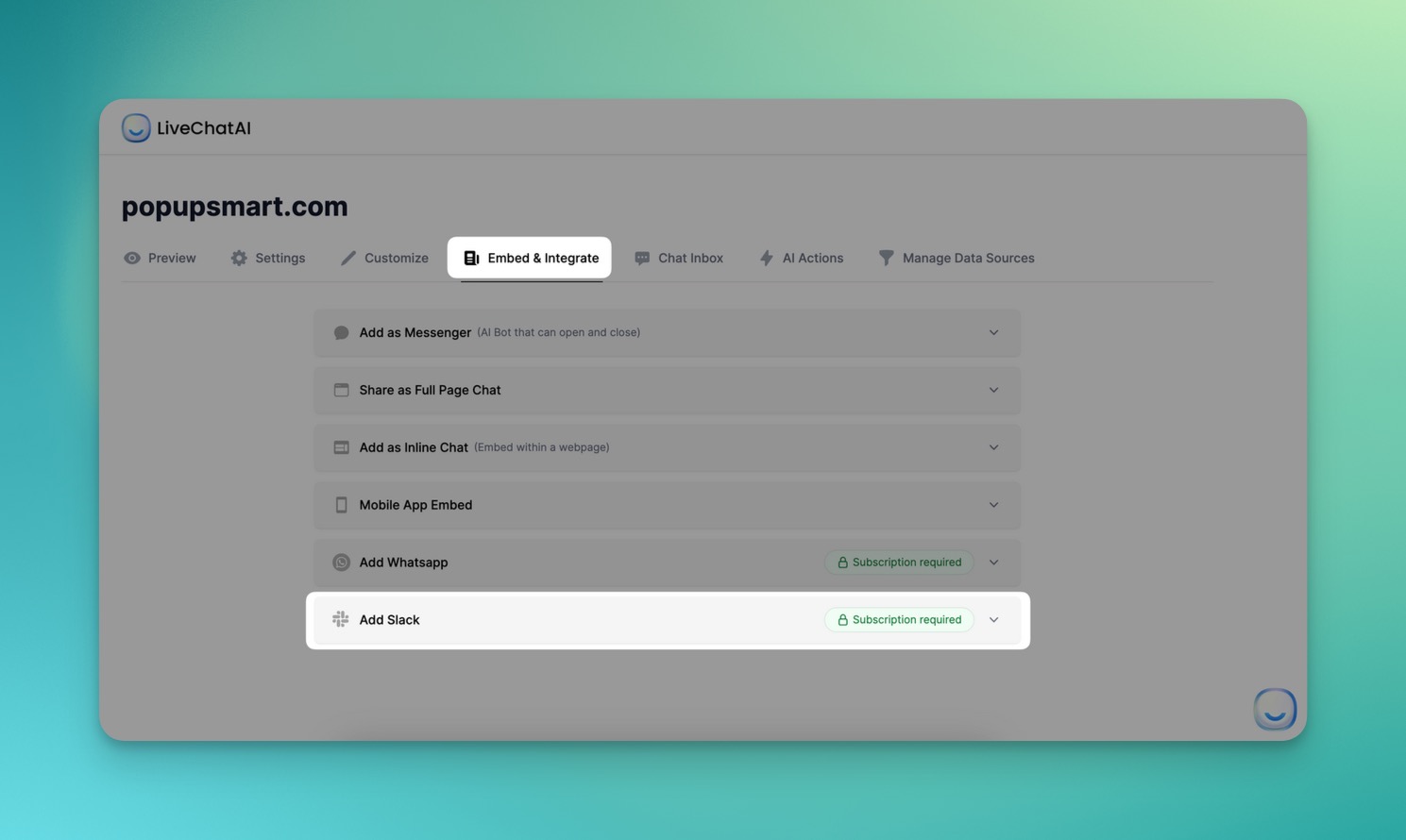
Step 3: You will be taken to a Slack authorization page; select "Add LiveChatAI" to incorporate it into your Slack Workspace. Confirm that you hold Workspace Owner status in your Slack setup.
- Choose the "Add to Slack" option on LiveChatAI to proceed.
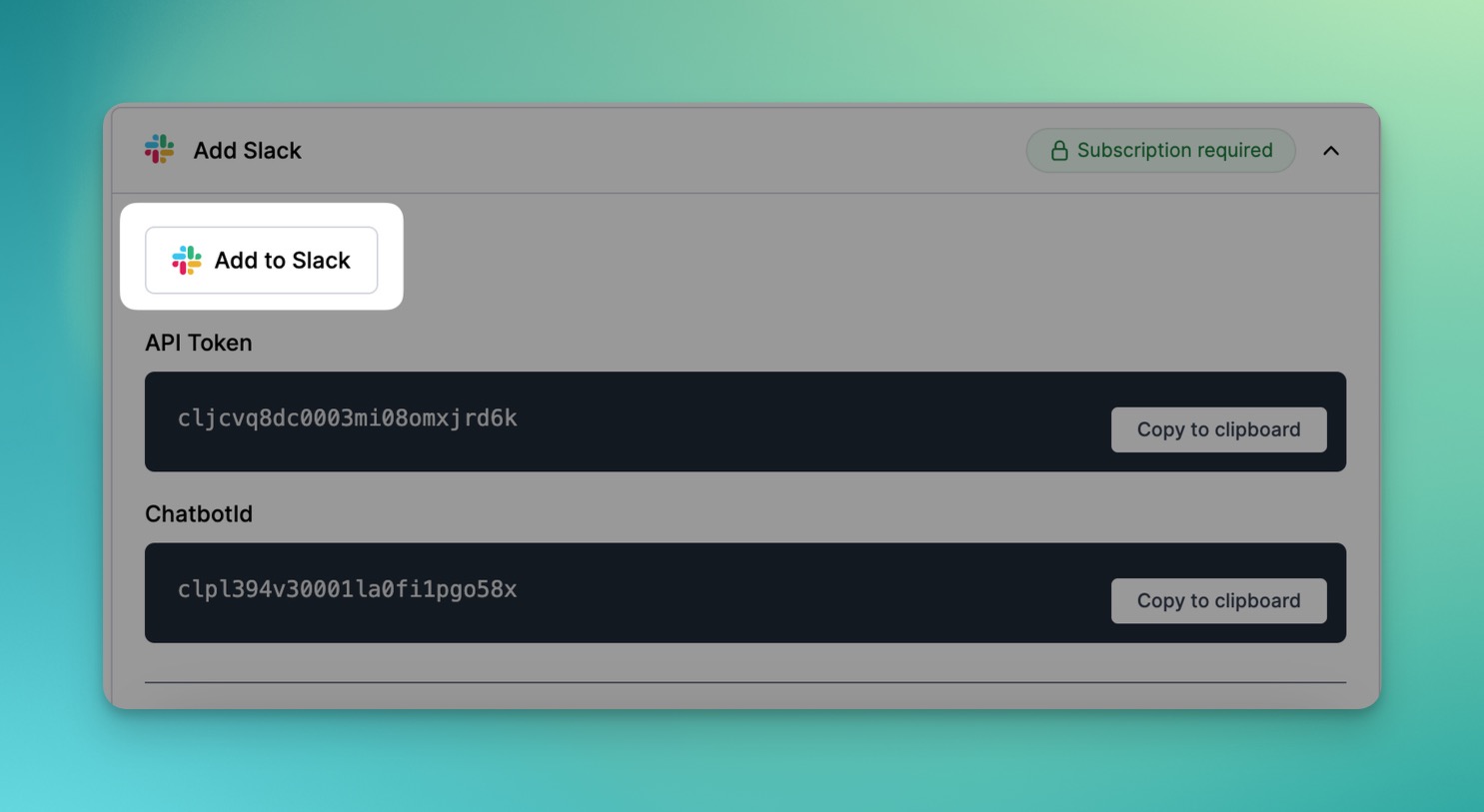
Step 4: Retrieve your LiveChatAI API Key and Bot ID from the "Embed & Integrate" section on LiveChatAI.
- Note down your API Key and Bot ID as displayed on LiveChatAI.
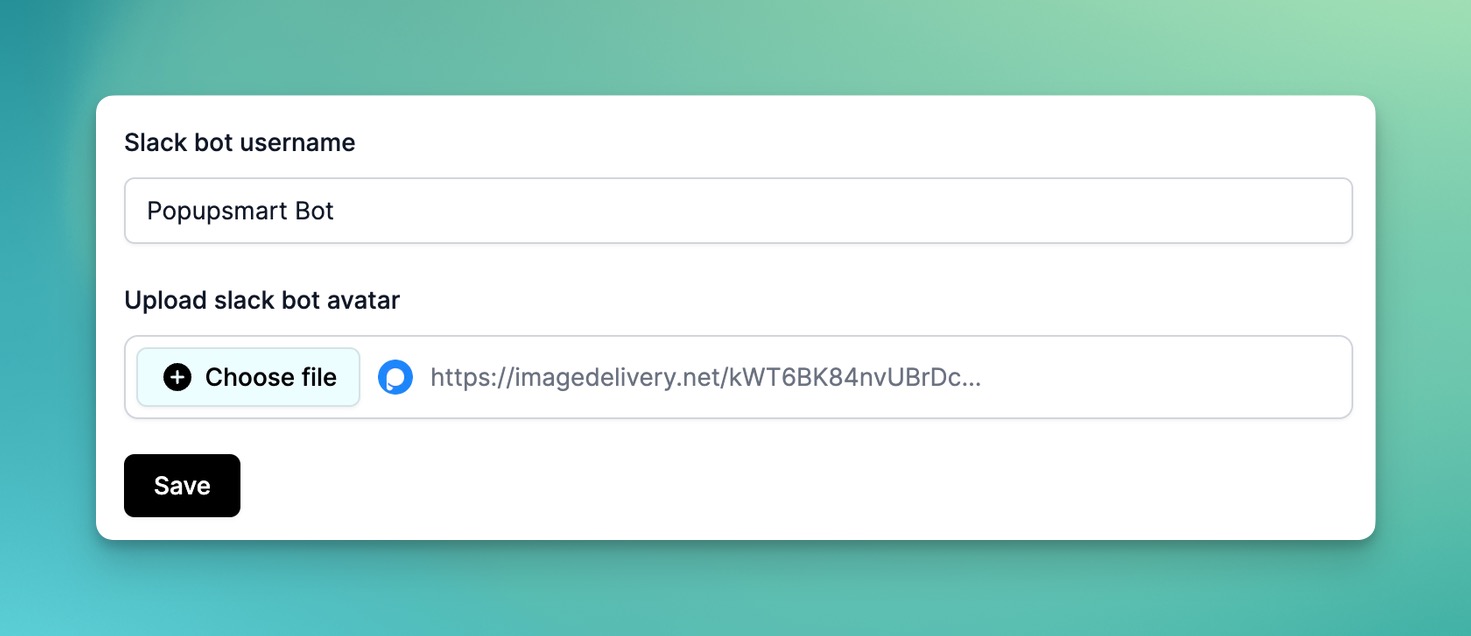
Step 5: Input your LiveChatAI API Key and Bot ID into the corresponding fields within your Slack workspace configuration.
- Fill in the API Key and Bot ID fields in your Slack workspace settings.
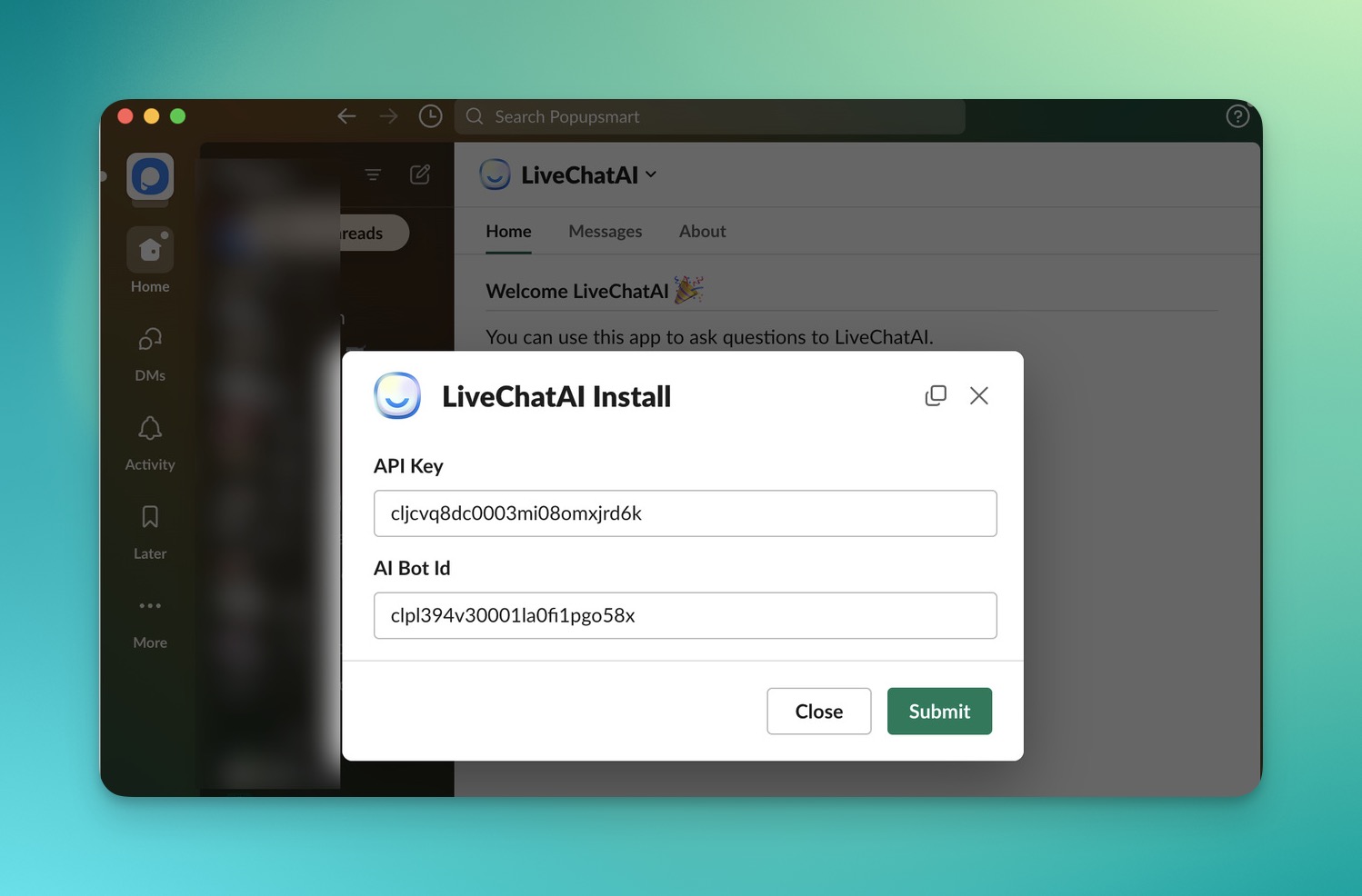
Step 6: Confirm and save your configurations in Slack.
- Finalize your settings within Slack.
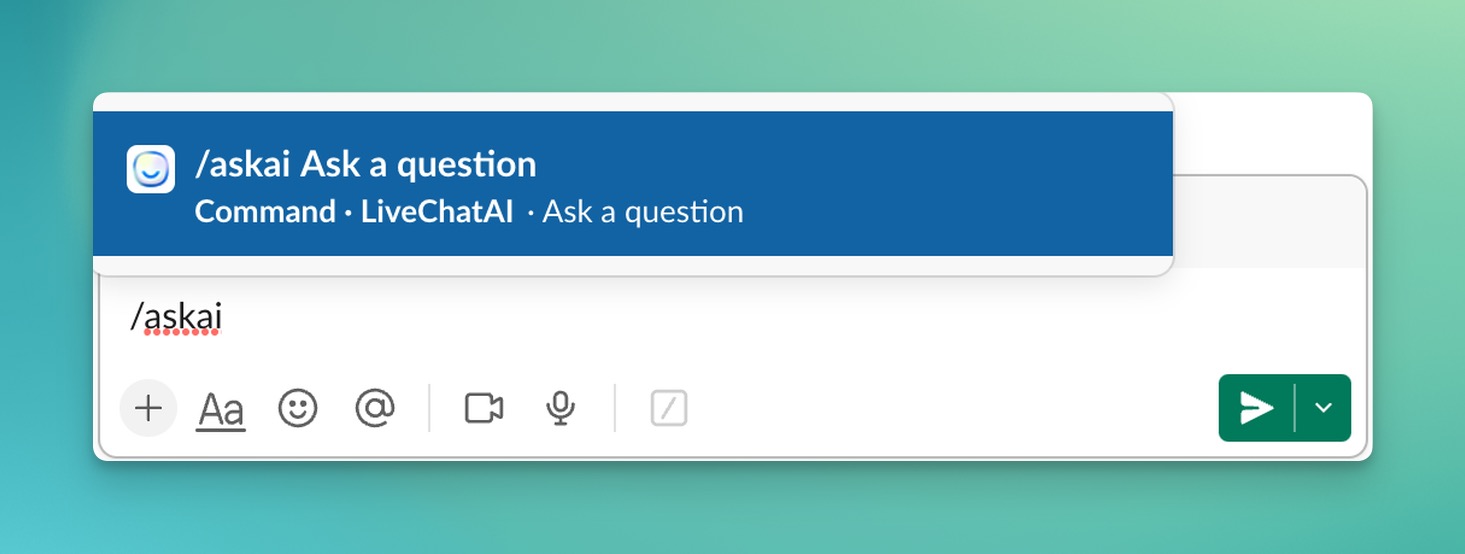
Utilizing LiveChatAI in Slack:
- To incorporate the chatbot, simply mention (@LiveChatAI) within a channel or conversation or navigate to "Add Members" > Integration tab > and select LiveChatAI.
- Initiate interactions by employing the /askai command in any message or channel, followed by your query.
Personalizing Your Slack Chatbot:
- In the "Embed & Integrate" section under Slack Integration, look for options to set the "Slackbot username" and "Upload Slackbot avatar."
- Customize these settings by entering your company name and uploading your logo, giving the chatbot a tailored appearance.
With these steps, your Slack environment will seamlessly integrate with LiveChatAI, offering streamlined communication and automated replies.
As an example case study, you can check how to send automated critical issue alerts to Slack on your AI chatbot.
Best Practices for Designing an AI Chatbot for Slack
Designing an AI chatbot for Slack requires a thoughtful approach that balances technical capabilities with user experience.
A well-designed chatbot can significantly enhance team productivity and communication efficiency.
Below are best practices to consider when creating an AI chatbot for Slack.
1. Understand User Needs and Context
- Identify Tasks and Queries: Understand the common tasks and queries your team handles daily. This insight will guide the chatbot's functionalities.
- User-Centric Design: Design your chatbot with the end-user in mind, ensuring it meets their needs and fits seamlessly into their workflow.
2. Define Clear Goals and Objectives
- Specific Use Cases: Clearly define what your chatbot is meant to achieve. Is it for handling IT support tickets, managing HR inquiries, or facilitating project management? You can create an AI chatbot for HR easily.
- Success Metrics: Establish how you will measure the chatbot's success, whether through user satisfaction scores, the number of tasks automated, or response time improvements.
3. Ensure Natural and Engaging Conversations
- Natural Language Processing (NLP): Use advanced NLP to interpret user inputs accurately and provide relevant responses, making interactions feel natural and intuitive.
- Persona Development: Give your chatbot a personality that aligns with your company culture and the preferences of its users, making interactions more engaging with Slackbot custom responses.
4. Prioritize User Privacy and Data Security
- Data Handling: Be transparent about how the chatbot will use and store user data, adhering to privacy laws and regulations.
- Secure Interactions: Implement robust security measures to protect sensitive information shared during chatbot interactions.

5. Integrate Seamlessly with Slack Features
- Leverage Slack APIs: Utilize Slack's rich set of APIs to integrate your chatbot smoothly into the Slack ecosystem, enabling it to use channels, direct messages, and notifications effectively.
- Interactive Elements: Incorporate Slack's interactive elements like buttons, carousels, and models to make the chatbot more engaging and easier to use.
6. Offer Help and Guidance
- Onboarding Experience: Provide an intuitive onboarding experience for new users to familiarize them with the chatbot's features and commands.
- Accessible Help: Ensure users can easily access help or support when they encounter issues or have questions about the chatbot.
7. Test and Iterate
- Pilot Testing: Conduct thorough testing with a small group of users to gather feedback and identify areas for improvement. You can also use AI chatbots to collect feedback.
- Iterative Development: Continuously update and refine your chatbot based on user feedback and evolving needs.
8. Monitor Performance and User Engagement
- Analytics: Use analytics to monitor how users interact with the chatbot, identifying popular features and potential pain points. You can see how to check chatbot analytics.
- User Feedback: Regularly solicit and review user feedback to understand their experiences and expectations better.

9. Ensure Scalability
- Scalable Architecture: Design your chatbot's architecture to easily handle increasing numbers of users and queries without degradation in performance.
- Update Mechanisms: Implement a straightforward process for updating the chatbot's knowledge base and functionalities to adapt to changing requirements.
10. Foster Continuous Learning and Adaptation
- Machine Learning: Incorporate machine learning algorithms to enable the chatbot to learn from interactions and improve over time.
- Adaptive Responses: Ensure the chatbot can adapt its responses based on user behavior and preferences, enhancing personalization.
Common Challenges & Solutions When Using Chatbots for Slack
Integrating chatbots into Slack can streamline workflows and enhance productivity.
However, organizations often encounter challenges during this process. Here’s a look at common issues and their solutions.
→ Challenge 1: User Adoption Resistance
Solution:
- User Education: Conduct informative sessions to demonstrate the chatbot's value and functionalities.
- Engaging Onboarding: Design an interactive onboarding experience that showcases how to use the chatbot effectively. It is a good time to check the AI onboarding process.
- Feedback Loops: Encourage user feedback to understand resistance points and make necessary adjustments.
→ Challenge 2: Misinterpretation of User Queries
Solution:
- Enhance NLP Capabilities: Continuously train the chatbot's Natural Language Processing (NLP) engine with more diverse datasets to improve understanding.
- Fallback Strategies: Implement a robust fallback mechanism, such as redirecting complex queries to human agents.
→ Challenge 3: Limited Functionality and Integration
Solution:
- API Integrations: Leverage Slack’s extensive APIs to enable the chatbot to perform a broader range of tasks and integrate with other tools.
- Continuous Development: Regularly update the chatbot’s capabilities based on user needs and technological advancements.

→ Challenge 4: Privacy and Security Concerns
Solution:
- Data Encryption: Implement end-to-end encryption for messages exchanged with the chatbot.
- Compliance Adherence: Ensure the chatbot complies with relevant privacy laws and corporate data policies.
- Transparent Communication: Clearly communicate the chatbot's data usage and storage policies to users.
→ Challenge 5: Overreliance on Chatbot
Solution:
- Scope Definition: Clearly define the chatbot’s role and limitations to prevent overreliance on critical or complex decisions.
- Human Handoff Protocol: Establish protocols for smoothly transitioning users to human support when necessary.
→ Challenge 6: Interruption to Workflows
Solution:
- User Customization: Allow users to customize notifications and interactions to minimize disruptions.
- Smart Scheduling: Implement smart algorithms to identify optimal times for the chatbot to engage with users based on their activity patterns. To see a short way of scheduling, you can check the best AI scheduling assistants to help you through the process.
→ Challenge 7: Chatbot Performance and Scalability
Solution:
- Scalable Infrastructure: Design the chatbot’s backend to scale easily with increasing demand.
- Performance Monitoring: Regularly monitor and optimize the chatbot’s performance to handle higher loads efficiently.

→ Challenge 8: Keeping the Chatbot Up-to-Date
Solution:
- Automated Learning: Incorporate machine learning so the chatbot can learn from interactions and stay updated on user preferences and behaviors.
- Regular Updates: Schedule regular updates to the chatbot's knowledge base and functionalities to reflect the latest information and organizational changes.
→ Challenge 9: Achieving Personalization
Solution:
- User Profiles: Leverage user data (with consent) to create personalized profiles, enabling tailored interactions.
- Contextual Awareness: Develop the chatbot to understand the context of conversations for more relevant responses.
→ Challenge 10: Measuring Effectiveness and ROI
Solution:
- Analytics Dashboard: Implement an analytics dashboard to track key performance indicators (KPIs) like user engagement, resolution rate, and user satisfaction.
- ROI Analysis: Regularly assess the chatbot's impact on team productivity and operational efficiency to calculate return on investment.
Conclusion
AI chatbots for Slack are more than just digital tools.
They revolutionize communication, collaboration, and productivity in team workflows with their round-the-clock availability and versatile set of capabilities since you have learned to integrate Slack with LiveChatAI.
By understanding Slackbot’s potential and strategically implementing these intelligent assistants, organizations can streamline their workflows and leverage technology to automate and facilitate tasks, making a significant impact on operational efficiency.
Frequently Asked Questions
How do AI chatbots improve team collaboration on Slack?
AI chatbots can automate administrative tasks, track projects, schedule meetings, provide reminders, and facilitate communication. Handling these tasks allows team members to focus on their core responsibilities, enhancing productivity and collaboration.
Can an AI chatbot on Slack handle large volumes of messages?
Yes, AI chatbots are designed to manage multiple interactions simultaneously—regardless of volume—ensuring timely responses and high-level engagement.
Does employing an AI chatbot mean a reduction in human staff?
No, AI chatbots are tools meant to augment human capabilities and free up staff from mundane tasks. They are not replacements for human interaction, especially for tasks requiring complex decision-making or empathetic responses.
For further reading, you might be interested in the following:




