If you are in need of a time management tool that can fit, this article brings to the fore the best AI scheduling assistants.
These advanced tools offer remarkable assistance in managing timelines, thus optimizing productivity and efficiency.
Here, we'll learn more about the best AI scheduling assistants and details.
What is an AI Scheduling Assistant?
An AI scheduling assistant is a specialized tool designed to help with time management and organization.
It uses artificial intelligence and machine learning to automate the task of scheduling, from setting up meetings to reminding you of your appointments. The result is a smooth, efficient, and hassle-free scheduling process.
These sophisticated digital assistants can integrate with various calendar apps, email, and other systems.
They can monitor your availability, send and accept meeting invites, and even reschedule appointments if conflicts arise.
Some advanced AI scheduling assistants can also process natural language, which means you can interact with them much like a human assistant.

Let's break down some of its core functions:
1. Automated Scheduling: AI scheduling assistants can organize meetings based on availability, saving you the back-and-forth usually involved in coordinating schedules with others.
2. Meeting Invites Management: These tools can handle everything from sending out invites to following up on meeting confirmations, ensuring you never miss an important appointment.
3. Time Zone Adjustment: If you're coordinating meetings across different time zones, AI scheduling assistants can handle the conversion, preventing confusion and scheduling conflicts.
4. Rescheduling and Canceling Meetings: If an unexpected event occurs, some AI scheduling assistants can automatically reschedule or cancel meetings on your behalf.
5. Efficient Reminders: They can be programmed to send reminders of crucial events in advance, ensuring you're always prepared.
In recent years, AI scheduling assistants have seen a significant boom in both personal and professional settings.
To sum up, an AI scheduling assistant is a smart tool designed to make your life easier by handling the often tedious and time-consuming task of scheduling.
They're like having your personal assistant, one available 24/7 and never takes a break!
The Benefits of AI Scheduling Assistants
AI scheduling assistants have revolutionized the way individuals and businesses manage their time and coordinate their schedules.
They significantly streamline the process of planning and rescheduling, making life more organized and less chaotic. Here are some of the major advantages that these intelligent systems offer:
- Time-Saving: The most significant advantage of AI scheduling assistants is the time they save. They can automate time-consuming tasks such as scheduling meetings, sending reminders, or assembling schedules. As a result, individuals and businesses can allocate these saved hours to more critical, productive tasks.
- 24/7 Availability: AI scheduling assistants are always available, unlike human counterparts who work for a limited number of hours. They can schedule, reschedule, and send reminders round the clock without any delays or fatigue.
- Increased Efficiency: By removing the chance of double-booking and ensuring that appointments are appropriately spaced throughout the day, AI scheduling assistants can maximize productivity and efficiency.
- Boosted Organization: These AI tools can systematically organize appointments and events in a neat, ordered manner, making it easier for users to understand their schedules at a glance.
- Reducing Scheduling Errors: AI scheduling assistants are less prone to errors compared to manual scheduling. The risk of overlapping appointments, forgetting engagements, or missing time-sensitive tasks is significantly reduced.
- Improved Communication: AI scheduling assistants can communicate with team members, clients, and stakeholders to schedule or reschedule meetings, improving intercommunication and cooperation.
- Easy-to-Access Information: AI-powered scheduling assistants often integrate with various other applications. This makes it incredibly easy to access and centralize information from various sources, further enhancing organization and efficiency.
The 15 Best AI Scheduling Assistants
1. Ayanza

Ayanza stands out as a robust team collaboration platform that excels in project management, meeting scheduling, and task progress tracking.
Tailored for businesses of all sizes, Ayanza enhances communication, project management, and team productivity.
Beyond being a private AI collaborator, Ayanza integrates features like a Slack-like chat editor, multiple calendar templates, and automated notifications.
Features:
- Slack-like chat editor
- Ayanza generative and creative AI
- Private groups with automated notifications
- Shareable meeting notebooks
- Inbuilt workflow automation
- Task lists
Pros:
- Ideal for task and project management
- Pricing flexibility
- Free version includes key features
Cons:
- Limited customization options
- Potential longer learning curve for new users
Pricing:
- Free: Up to the first 200 notes or tasks created or up to 5 members in the organization
- Pro: $6 per user per month
- Ultra: $15 per user per month
- Enterprise: Custom pricing
2. Motion

Motion is your go-to AI-powered project management and scheduling solution.
By leveraging AI, Motion simplifies project planning, task management, and daily scheduling.
It integrates a smart meeting assistant, intelligent calendar, and task manager into a centralized platform, eliminating the need for multiple tools and spreadsheets.
Features:
- Task assignment by teammate
- AI-powered calendar and scheduler
- Meeting scheduling with daily tasks
- Team collaboration
- Schedule management
- Project planning
Pros:
- Intuitive scheduling
- Task prioritization
- Streamlined task creation
- Compatible with leading calendar providers
Cons:
- No free version
- Relatively expensive pricing plans
- Interface may need an upgrade
Pricing:
7-day free trial; AI scheduling starts from $19 (billed annually)
3. Trevor

Trevor specializes in AI calendar scheduling, offering streamlined options for managing daily meetings and task lists.
With features like auto-assigning tasks, AI-powered scheduling, and real-time schedule overviews, Trevor simplifies daily planning, time-blocking, and task prioritization.
Features:
- Auto-assign tasks
- AI-powered scheduling and meeting suggestions
- AI-enabled rescheduling
- Deadline alerts
- Visual task manager
- Daily planning
Pros:
- Simple and easy to use
- Automation streamlines tasks
- Ideal for startups
- Generous free version
Cons:
- Could use more advanced AI scheduling features
- Limited rescheduling options in emergencies
Pricing: Free plan available; Premium pricing starts from $3.99 per month
4. Sidekick AI

Sidekick AI focuses on smart meeting scheduling through language processing and AI algorithms.
It offers various scheduling options, including Sidekick Scheduling, Forward to Schedule, and Scheduling Page.
With features like individual and group scheduling, voice/video meetings, and a web page builder, Sidekick AI streamlines daily schedules.
Features:
- Streamlined daily schedules
- AI scheduling
- Find the best meeting time (Sidekick Scheduling)
- Voice/video meetings
- Web page builder
- Automation suite
Pros:
- Ideal for saving time on meeting scheduling
- Free version provides core features
- Top-grade AI and automation options
- Affordable premium plans
Cons:
- No integration options for marketing automation and CRM
- Analytics tool needs an upgrade
- Random meeting scheduling errors
Pricing:
30-day free trial; Pricing starts at $99.99 per month
5. Clockwise

Clockwise excels in synchronizing teams and business calendars, saving time on scheduling daily tasks, resolving conflicts, and planning meetings.
With preference-based daily scheduling, flexible one-on-one meeting planning, and detailed reporting, Clockwise enhances team productivity.
Features:
- Preference-based daily scheduling
- Individual meeting planner
- AI calendar management
- Scheduling workflow automation
- Top integration options
- Team productivity assessment
Pros:
- Simplified time management
- AI calendar assistant included in the free plan
- Affordable feature-rich premium plans
- Helps reduce scheduling conflicts
Cons:
- No mobile app
- Lacks time-tracking options
Pricing:
Free plan available with AI calendar assistant; Pricing starts at $6.75 per user per month (billed annually)
6. Reclaim

Reclaim is your AI schedule maker, offering up to 40% time savings by creating personalized weekly schedules.
Tailored for Google Calendar users, Reclaim provides advanced rescheduling options, personalized time finders, and calendar analytics for efficient meeting prioritization.
Features:
- AI-powered daily routine scheduler
- Daily and weekly task prioritization
- Smart calendar management
- AI-enabled meeting assistant
- Intuitive calendar slot reservation system
- Calendar analytics and reporting
Pros:
- Free version available
- Adjusts to personal preferences
- Productivity software integration options
Cons:
- Limited scheduling options in the free plan
- Only compatible with Google Calendar
Pricing:
Free trial (free forever) for one user; Pricing starts from $8 per user per month
7. Kronologic

Kronologic focuses on AI-powered scheduling for sales teams, combining scheduling with cold calling, lead generation, and sales techniques.
With features like automated smart scheduling, lead triggering, and customized calendar templates, Kronologic streamlines sales pipelines and improves lead capture.
Features:
- Multiple calendar templates
- Lead triggering and generation
- Automated time scheduling by use case
- Sales pipeline builder
- Event reschedule
Pros:
- Ideal for introducing AI scheduling into CRM, sales, and marketing
- Focuses on sales teams
- Streamlined meeting scheduling and organization
Cons:
- Pricing information not available
- No team and project management tools
Pricing:
Contact Kronologic for a pricing quote
8. CalendarHero

CalendarHero streamlines video meetings with automated remote appointment planning.
Ideal for various business needs, CalendarHero integrates seamlessly with existing tools, offering automated meeting booking, file search integration, advanced attendee reporting, and customizable meeting templates.
Features:
- Multiple calendars
- Custom meeting types
- Scheduling links
- Automated meeting booking
- Video conferencing
Pros:
- Ideal for routing different meeting types
- Multiple scheduling options
- Powerful integrations
- AI adjusts to user preferences
Cons:
- Embed features need an upgrade
- Lacks essential customization options
- Software prone to unexpected restarting
Pricing:
Free trial (free forever); Premium pricing starts from $8 per month
9. Clara

Clara serves as a virtual scheduling assistant, simplifying meeting calendar management through email interactions.
With 24/7 support, email-based natural language-powered scheduling, and automatic follow-ups, Clara offers a user-friendly scheduling solution for individuals and businesses.
Features:
- AI virtual scheduling assistant
- Meeting calendar
- Send multiple invitations (email)
- Intuitive scheduling suggestions
- Real-time notifications
- Automatic meeting follow-ups
- 24/7 support
Pros:
- Simplified AI scheduling
- Perfect for event organizers
- Allows setting up multiple meetings with one email
- Intuitive personal virtual assistant
- Check your schedule without logging into the app
Cons:
- No free plan
- Relatively expensive pricing
Pricing:
14-day free trial; Pricing starts from $99 per month per user
10. Schedule CC

Schedule CC excels in event scheduling with multi-location calendar management, advanced reporting, and calendar integrations.
It empowers users to book events, create invitation links, manage group events, and schedule one-on-one meetings with features like AI chatbot integration, video conferencing, and CRM integration.
Features:
- Share schedule links via Gmail
- AI chatbot
- Smart rescheduling
- Video conferencing
- CRM integration
- Calendar embeds
- Meeting scaling
- Advanced reporting
Pros:
- User-centric tool
- Intuitive and adaptable features
- Simplifies scheduling procedures
- Ideal for coordinating multiple meetings
- Top syncing and integration options
Cons:
- No free version or trial
Pricing:
Pricing starts from $14.99 per month
11. ClickUp

ClickUp stands out as an all-in-one AI-powered suite of tools specializing in project management and task automation.
Offering versatile features like ChatGPT prompts, shareable screen recordings, real-time notifications, and 1000+ integrations, ClickUp provides a customizable platform to meet diverse organizational needs.
Features:
- 35+ time management ClickApps
- Task automation
- Sprint Points
- Streamlined collaboration with commenting
- Shareable screen recordings
- Real-time notifications
- 1000+ integrations
Pros:
- Free version packed with features
- Cross-platform compatibility
- Affordable pricing plans
- AI options available
Cons:
- Too many features may feel overwhelming
- Free plan doesn’t include ClickUp AI
Pricing:
Free plan for unlimited users and tasks; Pricing starts at $7 per user per month
12. Todoist

Todoist excels in organizing and visualizing daily operations with its AI-powered to-do lists.
Offering features like automated task completion, project management, comment threads, and calendar feeds, Todoist provides a user-friendly and efficient platform for individual and business task management.
Features:
- Automated AI to-do lists
- Task prioritization, recurring, delegation
- Intuitive reminders
- Task completion & Project management
- Commenting
- Deadline overview
- Real-time notifications
- Calendar feeds
Pros:
- Free version includes essential features
- Affordable pricing
- 100+ integration options
- Ideal for individual and business users
Cons:
- Steep learning curve
- Task creation prone to issues
Pricing:
Free plan for up to five personal projects; Pricing starts at $4 per user per month
13. Scheduler AI

Scheduler AI streamlines daily scheduling operations through email-based interactions, offering features like AI scheduling via email, real-time notifications, pre-reserve calendar slots, and scheduling workflow automation.
The tool provides a comprehensive solution for handling video calls, demos, group meetings, and individual appointments.
Features:
- AI scheduling via email interaction
- Multiple meeting types
- Browse meetings by keywords
- Real-time notifications
- Pre-reserve calendar slots
- Smart rescheduling
- Availability checker
- Optimal time suggestions
- Connect multiple calendars
- Instant schedule routing and re-routing
- Webform/outbound assistant
- AI prompts and auto-fill
- Scheduling workflow automation
Pros:
- Intuitive and varied scheduling options
- Ideal for preventing double booking
- Excellent search functionality
- Keyword filtering is a time-saving feature
- Shareable task list
Cons:
- No free version or free trial
- Expensive team plan
Pricing:
Pricing starts at $20 per user per month for individuals; $35 per user per month for teams
14. Cal
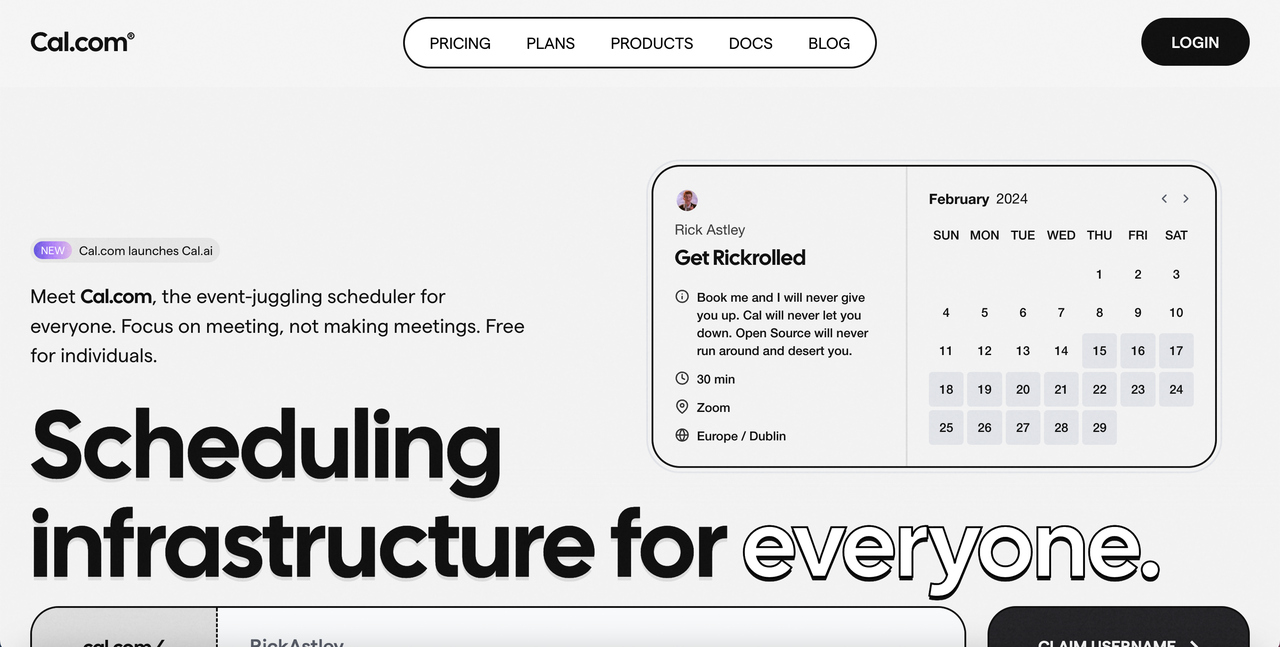
Cal revolutionizes scheduling by automating the time-consuming task of managing meetings and events.
As an AI-powered assistant, Cal ensures efficient participant coordination, event scheduling, and increased productivity.
With features like AI personal assistant, automated scheduling, unique scheduling links, and video conferencing integrations, Cal is a must-have for busy professionals.
Features:
- Automated multi-meeting rescheduling
- Participant availability checks
- Alternative time suggestions for rescheduled meetings
- Upcoming event reminders
- Team pages
- Round-robin scheduling for teams
- Team and organization workflows
- Cal Video meeting transcription and summary
- Action item tracking
- Unique scheduling links
- Seamless integration with email and calendar apps
- Multilingual support (40+ languages)
Pros:
- Intuitive interface
- Efficient scheduling and rescheduling
- Instant information about upcoming meetings
- No double booking
- No back-and-forth email communication
Cons:
- No free version for teams
- No mobile app
Pricing:
Free for individuals; Teams: $12 per user per month; Enterprise and Platform editions with custom prices
15. Mayday

Mayday, designed for macOS, iOS, and iPadOS users, turns calendars into AI assistants to organize daily activities efficiently.
In beta testing, Mayday combines an AI scheduling assistant, task manager, and calendar for a seamless user experience, featuring automated time-blocking, event scheduling, and learning from scheduling preferences.
Features:
- Task manager
- Automated, adaptive scheduling
- Automatic and one-click rescheduling
- Ideal time recommendations
- FYI events for decluttering the timeline
- Calendar Shield for automated time-blocking
- Context switching
- Menu Bar for quick access to upcoming meetings
- Smart Tags for categorizing events
- Third-party calendar synchronization
- Seamless integration with calendar, email, and video-conferencing apps
Pros:
- Intuitive interface
- No overbooking or double booking
- Prioritizing availability and decluttering the timeline
- Efficient scheduling and rescheduling
- Seamless task management
Cons:
- No Apple iCloud support
- No Windows and Android support
Pricing:
Currently in public beta testing; Free during beta; Future monthly subscription pricing to be announced.
How Does an AI Scheduling Assistant Work?
When it comes to the process of AI scheduling assistants’ working, here is a general overview:
Step 1 - Communication: AI Scheduling Assistants start by understanding and interpreting interactions, often emails, made by the user or other relevant parties using Natural Language Processing (NLP). NLP, a sector of AI, allows machines to understand and respond to human language.
Step 2 - Processing: The assistant then processes the data from these communications. This could involve recognizing a requested meeting time, understanding who the meeting is with, or identifying any other relevant details like the meeting platform (Zoom, Google Meet), specific requirements, and more.
Step 3 - Decision Making: Using Machine Learning algorithms, the AI assistant makes decisions based on the processed data. For instance, it might check the user's calendar for availability and propose a suitable meeting time slot.
Step 4 - Action: The AI assistant takes action according to the decision made. It could send a meeting invitation or a follow-up email, make a calendar entry, or reschedule and cancel an appointment if necessary.
Step 5 - Learning and Improvement: One crucial aspect of these assistants is their ability to learn and adapt. Over time, they learn the user's preferences, habits, and schedule patterns for improved functioning and personalization.
So, the entire system functions by reading, understanding, learning, decision-making, and ultimately performing tasks that usually require human intelligence.
How to Choose the Best AI Scheduling Assistant
To choose the best AI scheduling assistant for your needs, there are certain key factors to consider.
Firstly, you'll want to consider its functionality. The tool should possess robust meeting scheduling abilities and handle different types of meetings - one-on-one, group, and recurring.
Also, it should be able to resolve scheduling conflicts smartly and manage time zone conversions effectively. Look for assistants that operate 24/7 and adapt over time to refine their performance based on your preferences and usage patterns.
Secondly, compatibility is crucial. The AI scheduling assistant needs to integrate well with apps you frequently use, such as your calendar, email client, and virtual meeting platforms.
It should also be compatible across different devices and operating systems. If you're in a multilingual environment, an assistant that supports multiple languages can be very useful. You can also check how to create multilingual AI chatbot.

The third factor to take into account is ease of use. The assistant should have an intuitive structure and a user-friendly interface that's easy to navigate without requiring extensive technical knowledge. The setup and deployment process should be straightforward, ideally with guidance from customer support when necessary.
Additionally, training and learning resources such as tutorials and guides can be beneficial in understanding how to maximize the use of the tool.
Remember, your ideal AI scheduling assistant would depend on your specific needs and workflow. Identify your requirements clearly before choosing an assistant that best meets your needs.
How to Use an AI Scheduling Assistant
Maximizing the effectiveness of an AI scheduling assistant boils down to understanding its capabilities and using them in a manner conducive to your workflow.
Here are some tips and tricks:
1. Fully Integrate It Into Your Routine: Make the AI scheduling assistant an integral part of your daily routine. Allow it to schedule and manage all your personal and professional meetings and appointments to get used to its functioning.
2. Use All Its Features: Fully explore the range of features the tool offers and utilize them fully. This could include features like email marketing integration, lead capturing, meeting buffers, or automated follow-ups.
3. Set Up Personalized Preferences: Many AI scheduling assistants allow you to set up preferences, like your working hours, break times, and buffer times between appointments. Spend time configuring these settings that match your work rhythm and schedule.
4. Make Use of Its Integration Capabilities: If the assistant can be integrated with other software you use (such as calendar apps or video conferencing tools), using this feature can streamline your workflow.
5. Train It With Your Data: The more data the AI scheduling assistant has, the better it can serve you. Make sure to use it consistently and regularly to learn from your habits and preferences over time.
6. Use Natural Language: For AI scheduling assistants that use Natural Language Processing (NLP), communicate with them just like you'd communicate with a human assistant. This can make the user experience feel more natural and seamless.
7. Always Update It: Make sure to keep your assistant updated to the latest version. Regular updates often come with new features, improved performance, and bug fixes that can enhance its overall efficiency.
8. Security Measures: Ensure that any sensitive information, like meeting details, is secure. Opt for an AI scheduling assistant with strong security measures.
Conclusion
In conclusion, AI scheduling assistants are vital players in efficiency enhancement, providing optimal solutions for time management.
As top-notch scheduling tools, they help individuals and businesses navigate the labyrinth of appointment coordination, signifying a leap forward in technological ingenuity.
Frequently Asked Questions
What are some of the privacy and security considerations when using AI scheduling assistants?
When using AI scheduling assistants, it's crucial to consider how they handle and store your personal and professional data. Look for tools that offer robust encryption, data privacy policies, and compliance with regulations like GDPR. Additionally, ensure that you have control over what data the assistant can access.
How do AI scheduling assistants handle rescheduling conflicts?
AI scheduling assistants use intelligent algorithms to automatically suggest alternative meeting times when conflicts arise. They consider participants' availability, priorities, and preferences to propose the best possible rescheduling options, ensuring minimal disruption.
How do AI scheduling assistants enhance remote work collaboration?
AI scheduling assistants facilitate remote work by providing seamless scheduling across different time zones, integrating with various communication tools, and offering real-time collaboration features. They ensure that remote teams stay coordinated and productive, regardless of their geographical locations.
For further reading, you might be interested in the following:




