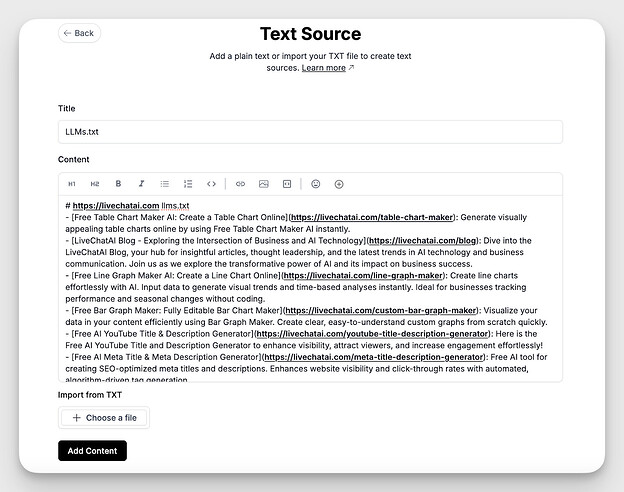Basically, llms.txt is a simple text file that helps large language models like ChatGPT find and understand your website’s most important content.
On september 3, 2024, Jeremy Howard shared a proposal. Here’s the link, you can check it out:
 https://llmstxt.org/
https://llmstxt.org/
As for how to create your own llms.txt file, you don’t need to know any code, but it might take a bit of time.
Since I did this recently, I will show you step by step following the documentation I created for myself.
-First; define your objectives clearly.
Identify primary pages (products, blogs, key resources) and their importance for AI models.
-Secondly; map your content
Create a sitemap-like list or outline the URLs and descriptions of important content.
-Then, format it in Markdown
Use simple Markdown syntax for clarity and ease of parsing by AI.
Here’s a basic example of what an llms.txt might look like:
# Your Website Name
> Brief summary of your site, including its primary purpose.
Additional details or notes.
## Core Content
- [Homepage](https://example.com): Our main page, describing core services.
- [Products](https://example.com/products): List of key offerings with descriptions.
## Optional
- [Documentation](https://example.com/docs): Detailed docs, useful but secondary for LLM context.
However, I’m also not entirely sure will it make my website appear more often in ChatGPT’s search results. If so, it is basically the new generation ‘Sitemap’…