Create an AI Chatbot for Your TYPO3 Website
TYPO3 is a web content management system (CMS) written in PHP and works with different operating systems, including Linux, Microsoft Windows, FreeBSD, macOS, and OS/2.
TYPO3 can be helpful if you manage content planning and modeling to smart authoring workflows, digital asset management, SEO, and more for your project.
By leveraging its capabilities, your TYPO3 chatbot becomes a versatile tool that enhances user interaction and supports complex functionalities, making it an invaluable asset for your website.
How to Create a TYPO3 Chatbot with LiveChatAI
Adding a TYPO3 chatbot with LiveChatAI on your website will help you increase engagement and create a bond with your visitors.
What you need to do is:
- Create a LiveChatAI account for creating the chatbot,
- Get access to your TYPO3 admin panel to embed the code.
Step 1- Start by logging. Once logged in, proceed to the “Embed & Integrate” section within your chatbot's control panel.
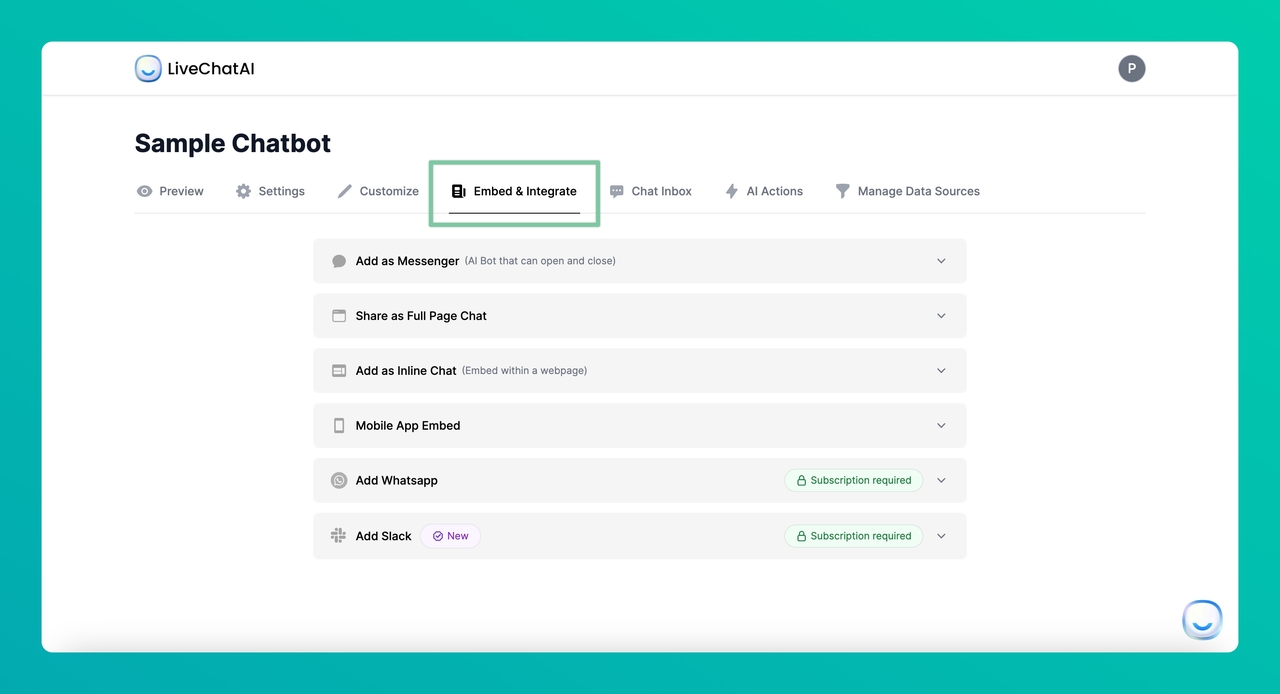
Step 2- Select and copy the provided embed script for the 'floating button' display option. You can also choose to use full-page or inline chat. It depends on your choice.

Step 3- Now, access the admin dashboard of your TYPO3 site and navigate to the "Template" section.

Step 4- In the same area, click on "Setup" found within the "Template Tools".

Step 5- Embed the previously copied script into the "Setup" field as illustrated below. Ensure to save your changes by clicking the "Save" button.
It is all done, and you are ready to go!
What is a TYPO3 Chatbot?
TYPO3 chatbot is an AI-driven virtual assistant integrated into TYPO3 websites to automate interactions, provide instant responses to user queries, and enhance overall user experience.
It employs advanced AI and natural language processing (NLP) technologies to understand and engage with users conversationally.
Top Reasons Why You Should Have a TYPO3 Chatbot
- Enhanced User Engagement: Keep your website visitors engaged with instant, conversational interactions, reducing bounce rates.
- Improved Customer Support: Provide 24/7 support, answering common queries and freeing up your human support team for more complex issues.
- Increased Conversion Rates: Guide users through your website, directly impacting leads and sales by offering personalized recommendations and assistance.
Use Cases for Using TYPO3 Chatbot
- Customer Service: Handle FAQs with an AI chatbot, provide product details, and resolve support tickets directly through the chat interface.
- Lead Generation: Capture and qualify leads by asking targeted questions and directing users to relevant resources or sales teams.
- Feedback Collection: Gather valuable user feedback and insights to inform product development and content strategy.
- Content Navigation: Help users find the content they're looking for, improving site navigation and user satisfaction.
- Event Registration: Facilitate registration for webinars, workshops, or events hosted on your TYPO3 site.
Frequently Asked Questions
Can the TYPO3 chatbot handle multiple languages?
Yes, the TYPO3 chatbot can handle multiple languages. This feature allows you to cater to a diverse, global audience, ensuring that users can interact with the chatbot in their preferred language for a more personalized and accessible user experience.
Is it possible to personalize the chatbot based on user behavior?
Yes, it is possible to personalize the TYPO3 chatbot based on user behavior. By analyzing user interactions and preferences, the chatbot can deliver tailored responses and recommendations, enhancing the overall user experience and engagement on your website.
Can the chatbot process transactions or bookings directly?
Yes, based on the actions and data it has been trained on, the TYPO3 chatbot can process transactions or bookings directly. This capability allows users to complete purchases, reservations, or bookings through a seamless and interactive chat interface, streamlining the process and improving conversion rates.
How can I update the chatbot's knowledge base?
Updating the chatbot's knowledge base can be done by managing the data source. You can add new information, update existing content, or refine the AI chatbot's training data to ensure it remains up-to-date and continues to provide accurate and relevant responses to user queries.








