.png)
.png)
.png)

Bar Graph Maker AI


.png)
.png)
.png)
Trusted by +2K businesses






What is Bar Graph Maker AI?
Bar Graph Maker AI is an AI-generated tool that helps you generate charts composed of bars only with target content.
While statistics and values are so precious, displaying them visually is highly helpful for the content or any kind of post to be published.
Therefore, we have the perfect solution that will help you by saving your time and effort.
Here is Bar Graph Maker AI!
You don’t have to worry about adding all the values and categories one by one since the AI will be doing this for you.
To do this, all you need to do is copy and paste the target content to the Content box of Bar Graph Maker AI and click on the button.
Your bar charts will be ready and steady in seconds for you to exhibit visually appealing content.
How Bar Graph Maker AI Works?
Bar Graph Maker AI is quite simple and effective.
Firstly, you have options to write on the Content box at the top.
There are ways to create your chart:
- You can either write categories and values in order.
- Or, simply copy and paste the target statistics.
You can choose the texts from the content of your article, report, or research and copy them.
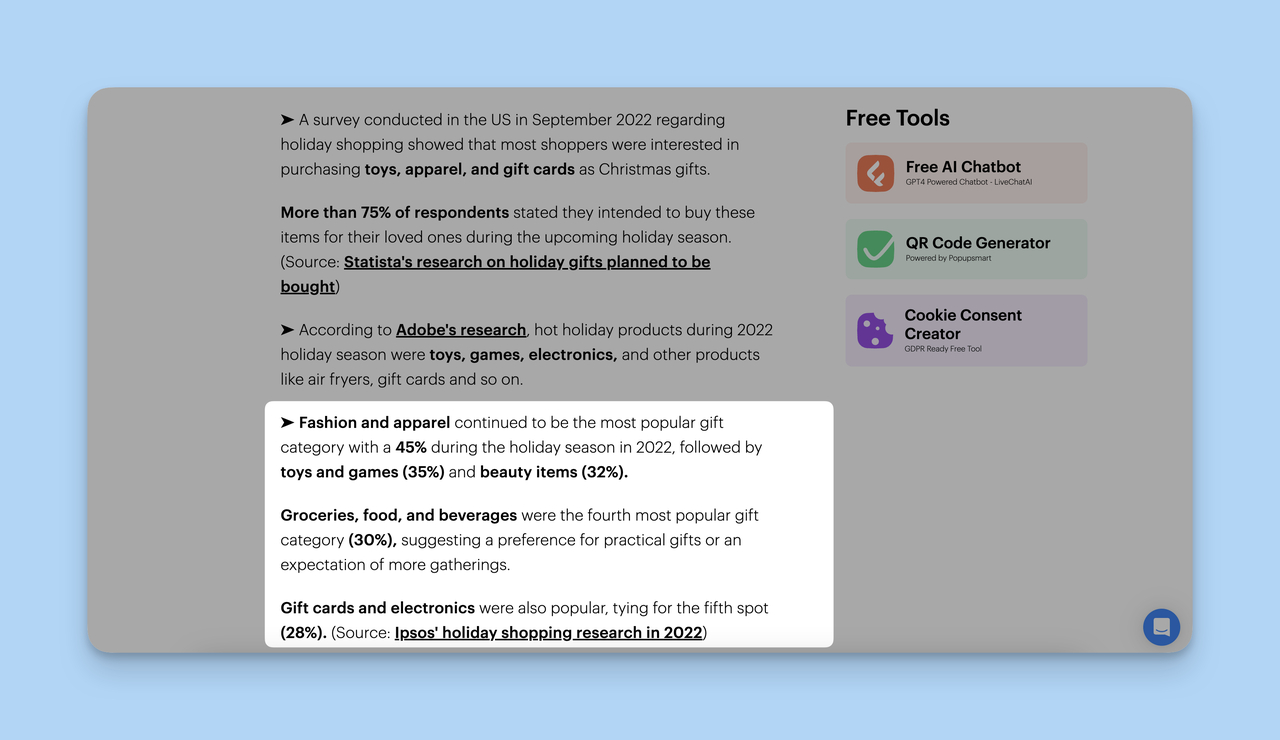
P.S: This content is taken from Popupsmart’s article named “50+ Splendid Holiday Shopping Statistics to Explore in 2023”
After copying it, you need to paste it as it is and click the “Generate Bar Chart with AI” button.
The Result
Bar Graph Maker AI does the rest for you in seconds, and you can view the chart just under the content box.

Scrolling down, you can find the generated bar chart code. There, you can easily copy this code and embed the target platform.

That’s the process of how you will generate your bar chart with AI!
You will have an interactive, visually appealing, and beneficial chart & graph with Bar Graph Maker AI.
You can embed the code into your blogs, websites, or any kind of content that you want.
P.S: If you want to customize your bar chart, you can do it by arranging your code on an editor.
.png)
.png)
.png)
Frequently asked questions
.png)
.png)
.png)

